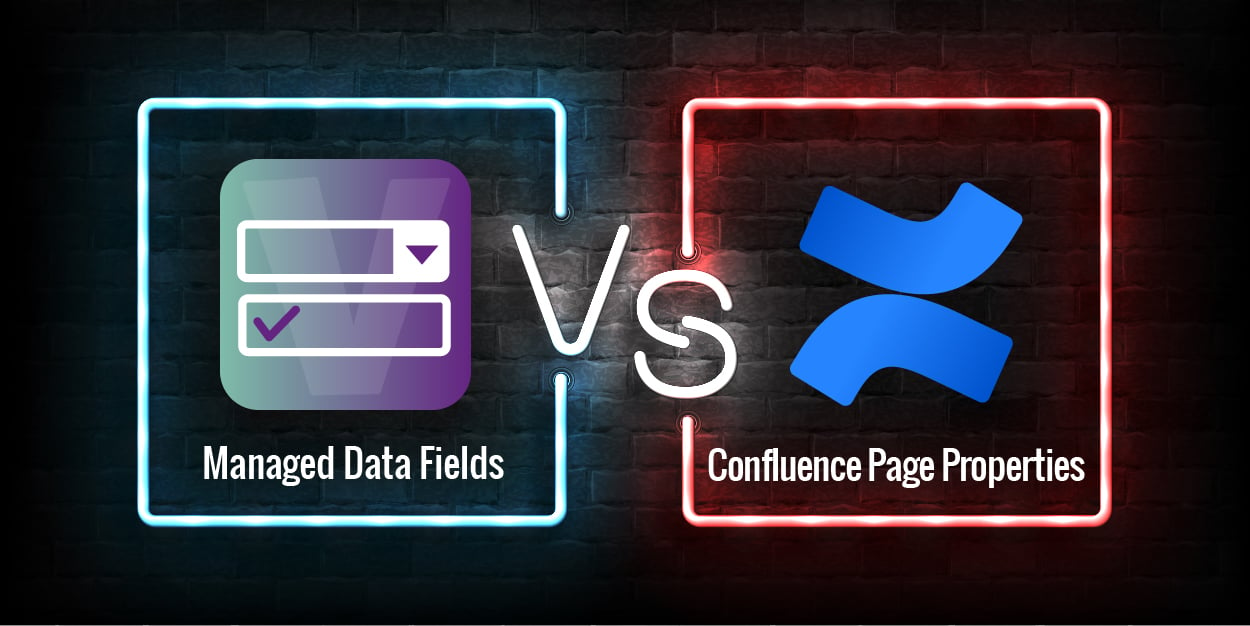
Confluence offers users the possibility to create page properties and reports of these page properties. So you might think it's all there! Not quite. We explain why it's still worth looking at alternatives to Confluence's built-in app.
With the Managed Data Fields plugin, you can create structured data fields with fixed property keys and keep track of them via a field report. But what makes this app different from Atlassian Confluence's own Page Properties and Page Properties Report, and what can you achieve even more with Managed Data Fields?
Page Properties
From our own experience, we know that it can be incomprehensible, especially for Confluence newbies, but also for experienced users, how to anchor evaluable information to a page. The page properties macro from Atlassian tries to solve this problem, but in our opinion it already fails in usability:
- There is no clear user guidance.
- The usage is error-prone and rather poorly documented.
- Several steps are necessary to reach the desired goal.
Example:
- Insert page properties macro.
- Create a table inside. To be comparable, this table should be equal to the other page property macro which will be listed later in the report.
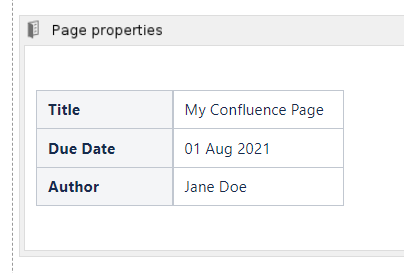
- Assign a label to the page, which decides in which report the page will show up. This is the only filter and has to be consistent across pages.
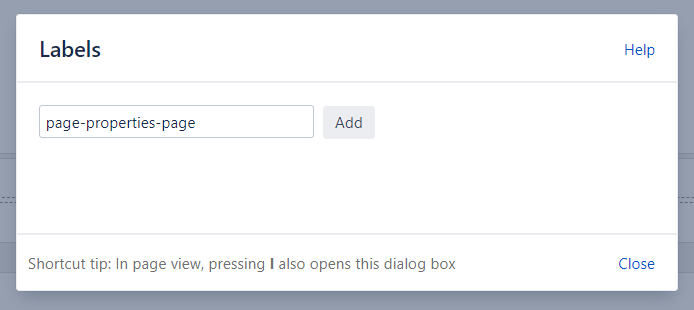
For exactly these pain points we would like to offer a solution. The Managed Data Fields plugin offers the following important features to make collecting analyzable information on Confluence pages as easy as possible:
- No duplicate work: you don't need to label pages to include them in a field evaluation.
- Simple user interface: the handling of the Managed Data Fields plugin is intuitive and easy. The user manual provides examples and understandable instructions. And if you do have any questions, our excellent support will be happy to assist.
- Data types: You can already specify in the field definition which data type the attribute should have. This ensures that all pages with this data field have comparable attributes. Among others, you can choose date fields, user mentions, option fields or free text.
Example:
- Create a field definition.
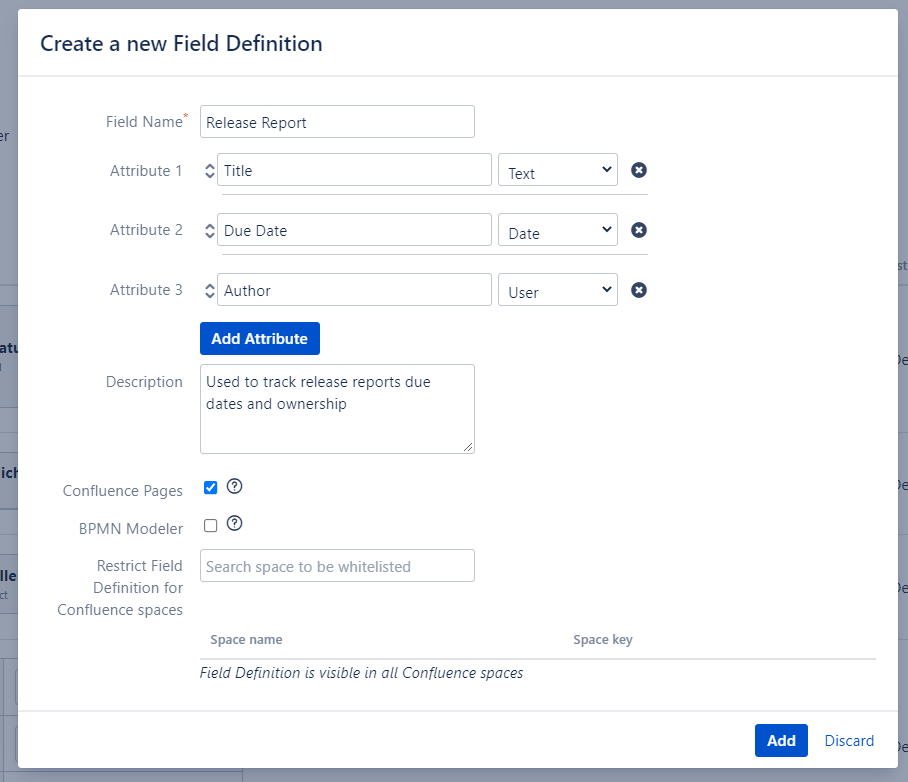
- Insert Field Instance on the Confluence page and fill it with the desired values.
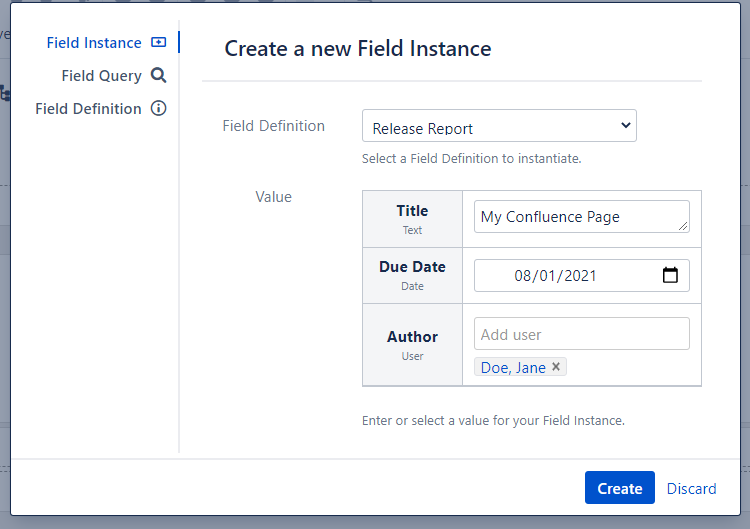
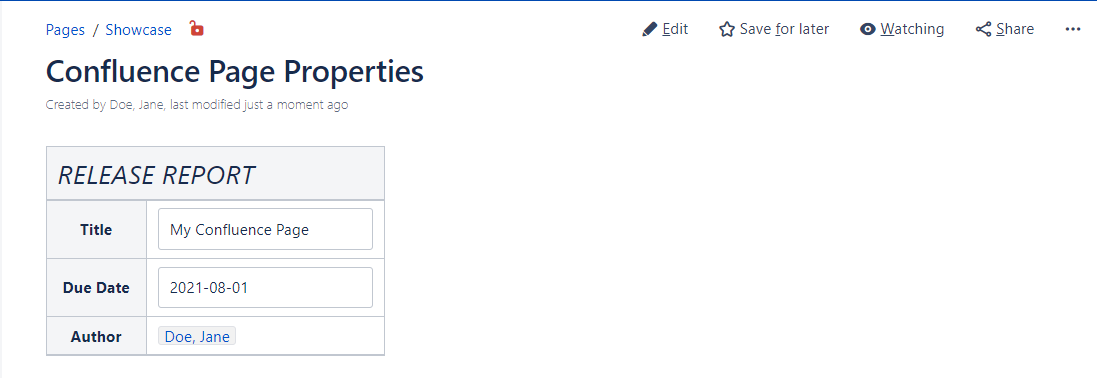
Additionally:
- Space restrictions: If required, field definitions can be restricted to selected Confluence areas - this applies to creation and use as well as evaluations.
- Calculations: Managed Data Fields are smart and can perform complex calculations on data attributes of the type „number“.
- Integration with BPMN Modeler Enterprise: Managed Data Fields can be used in BPMN diagrams just as they are used on Confluence pages. Field evaluations find all instances and you can run analyses on process metrics.
Page Properties Report
To evaluate page properties, you use the so-called "Page Properties Report" in Confluence. In doing so, you have to decide on one or more labels that have been assigned to the pages that you now want to find. The result is an overview in the form of a simple table of all page properties that have been created on the corresponding pages. Here we see the following weaknesses:
- The overview contains all found page properties, and can become arbitrarily large and confusing.
- Filters can only be set for the metadata of the Confluence pages, but not for the page properties to be listed.
- The analysis is only tabular - any further processing of the data has to be done manually and also has to be maintained accordingly to be always up to date.
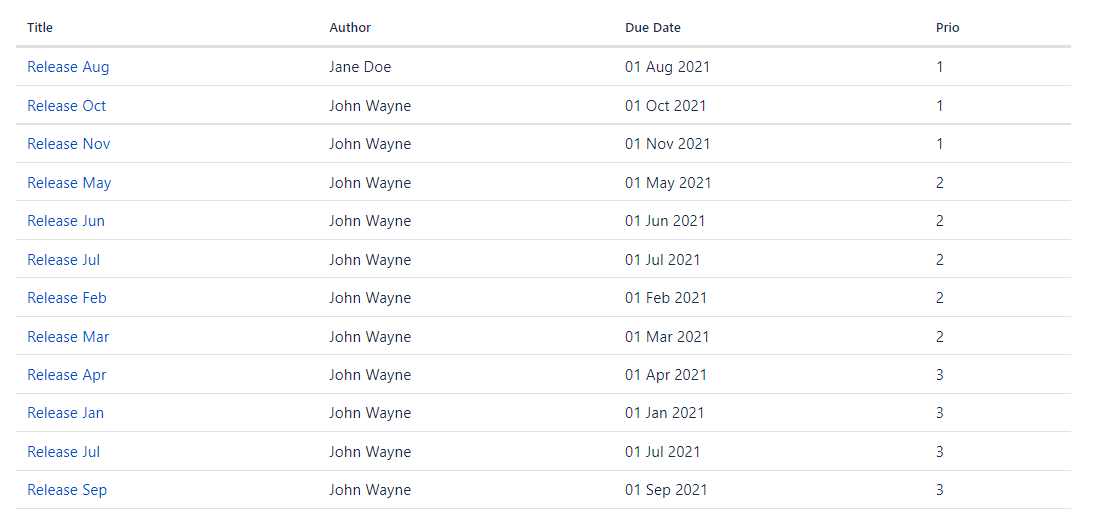
Example with Page Properties Report: all results are listed. One is not able to filter for property values.
Therefore we have implemented these features in the Managed Data Fields:
- Graphical evaluation: the field evaluation provides results in tabular and graphical form. You can compile your own charts and evaluate different field attributes against each other.
- Filter: the field evaluation can output all fields of a definition. But you can also use different evaluations for the same field with different value filters to get an ordered and structured overview.
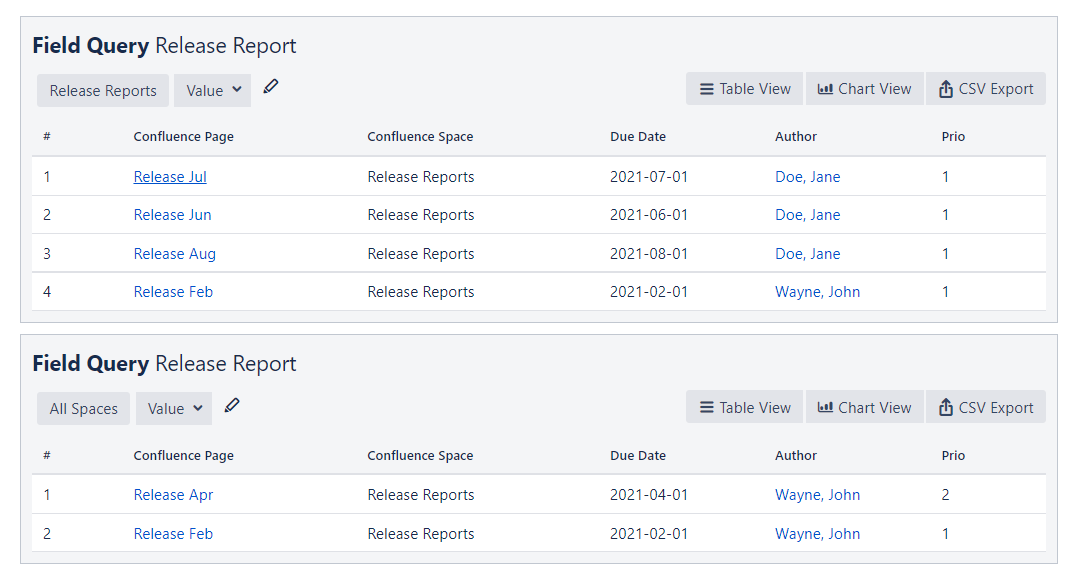
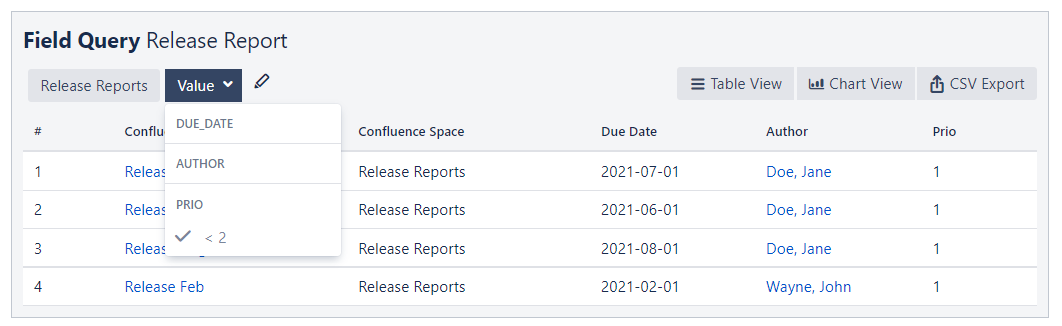
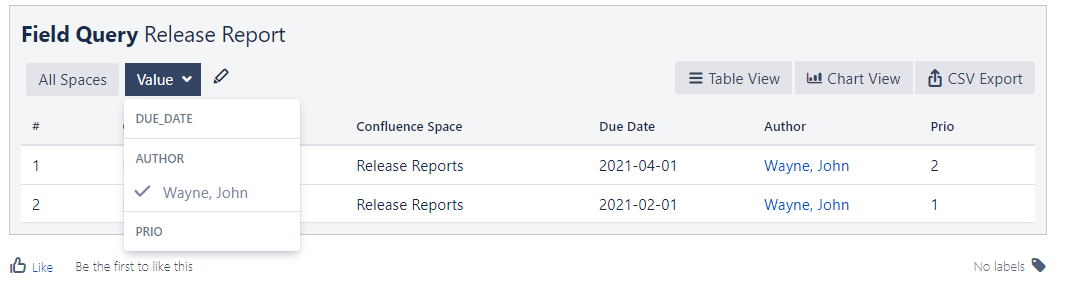
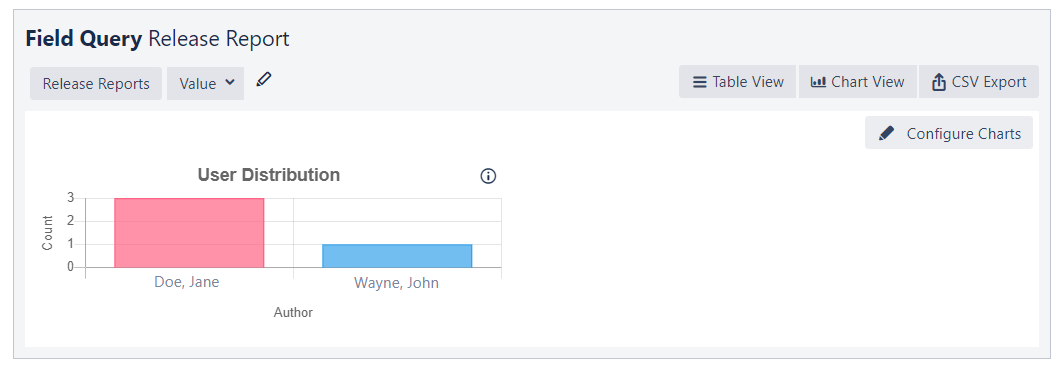
Example with Managed Data Fields: you can use various filter, create different queries / reports for the same instances and display in graphical representation.
Its your turn!
As you can see, the Managed Data Fields plugin not only offers a more comfortable and secure way to capture structured data to Confluence pages, but also advanced data types, calculations and evaluation possibilities e.g. as a chart. Best of all, viadee's dedicated team is constantly working on more features and new ideas to make your work as easy as possible.
If you are curious and want to try the app, check out the Atlassian Marketplace!
Back to blog overview


