Back to blog overview
Managed Data Fields – New data type: Calculation
Thu, Jul 8, 2021
Philipp Meyer
Philipp Meyer has been an integral part of the development team around our products for Confluence since 2020.
In our blog you will find professional articles, success stories, news, trade fair reports and much more... but hopefully above all valuable information that will help you in your concrete project and in your business. If you have any questions or suggestions, please feel free to contact us. Please use the comment function under the blog posts.
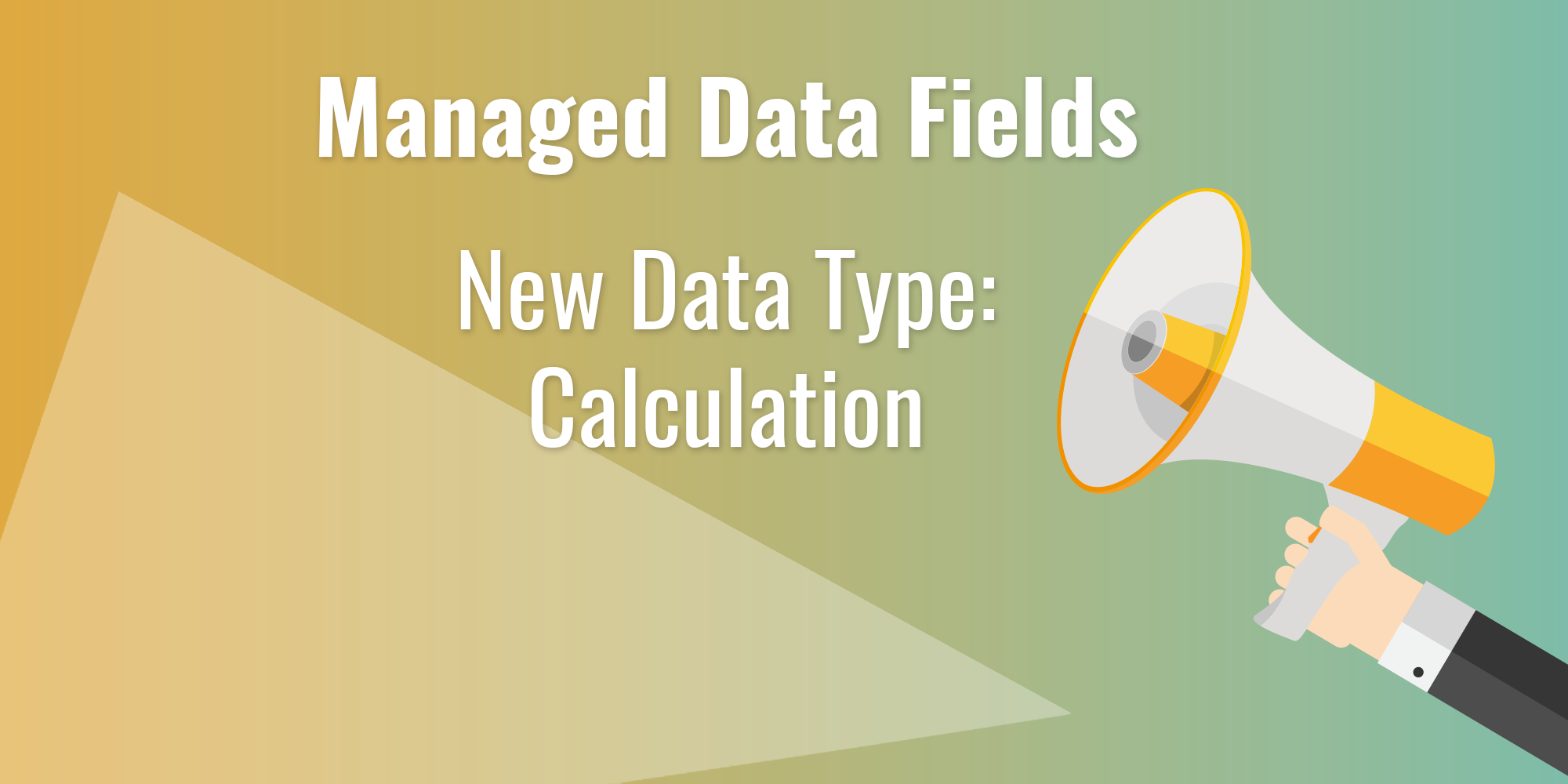
We are glad to present our new feature for Managed Data Fields: calculation fields for your business KPIs.
The new data type "Calculation" allows you to enter a mathematical expression in which existing data attributes of the type "Number" can be used as variables. Your business key figure is thus always kept up-to-date on the basis of the selected values.
ConfiGure a calculation
Creating and managing your data fields is done as usual on the field definition page. Here you can edit your existing field definition or create a new one.
Let's take a data field for budget planning as a simple example. The field definition includes three attributes of the type number, one for each of the business units Human Resources, Marketing, and Finance. In order to always display the total budget required without further ado, we create a fourth attribute of type "Calculation" and enter the sum of the three previously defined number attributes as a mathematical expression.
By typing the @-sign, a search field appears where an existing number attribute can be selected by its name. Don't worry: It is no problem if you want to change its name afterwards. The reference will be maintained and the mathematical expression will change accordingly. Of course, it is also possible to define more complex expressions.
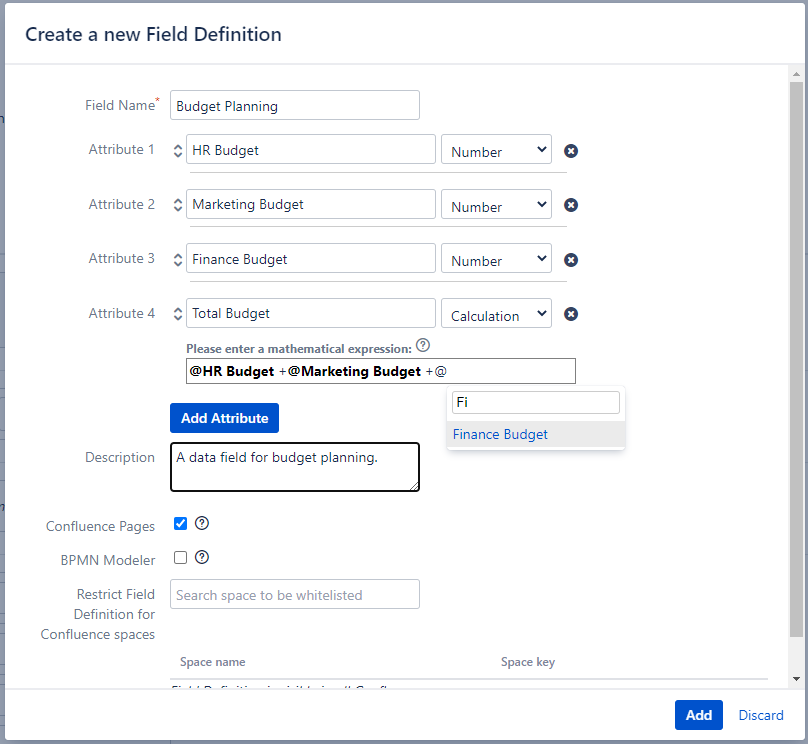
An overview of the most important operators and expressions can be found in our User Manual.
When placing the data field on a Confluence page (or even on a BPMN process element), the data attributes can be filled with values. Since a mathematical expression is already defined for the calculation, no further input is required here. Instead, the current result is automatically displayed depending on the referenced attributes.
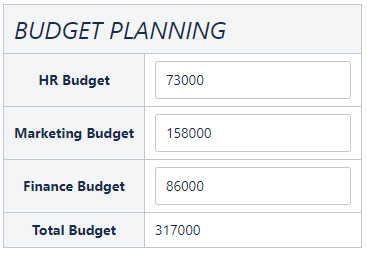
Get your Managed Data Fields Trial Version for free in the Atlassian Marketplace!
For more information visit our Product Page or check out the Managed Data Fields User Manual.

Philipp Meyer has been an integral part of the development team around our products for Confluence since 2020.
Anton-Bruchausen-Straße 8
48147 Münster
Tel: +49 251 7 77 77 0
Konrad-Adenauer-Ufer 7
50668 Köln
Tel: +49 221 7 888 07 0