Versioning systems like Gitlab are indispensable in application development. They allow the structured management of source code, including all other required resources. In the realm of process automation, BPMN or DMN diagrams, which are available as XML files, are essential components of the process application and are managed there as well.
The extensive integration of our BPMN and DMN Modelers with Gitlab makes it convenient to keep your process documentation in Confluence in sync with the technical process model of the development team. It is even conceivable to feed minor changes to the business process directly from Confluence into the running process application.
Synchronize Process Diagrams and Business Rules from within Confluence with a remote Gitlab repository
In a previous version of the BPMN Modeler we introduced the possibility to import business processes from Gitlab. With the latest releases of the BPMN Modeler Enterprise (3.16.0) & DMN Modeler Enterprise (2.1.0) we close the circle by also allowing to upload diagrams to the remote repository.
Under File in the menu of the diagram editor you will now find the entry Upload diagram to VCS. If a connection between the Confluence plugin and a Gitlab server was previously established by the Confluence administrator, the Gitlab project along with the corresponding branch can now be selected here. You can either update an existing file with your changes or upload your diagram as a new file; for example, to create a backup. Also, the diagram may be permanently linked to a file in Gitlab via the diagram settings.
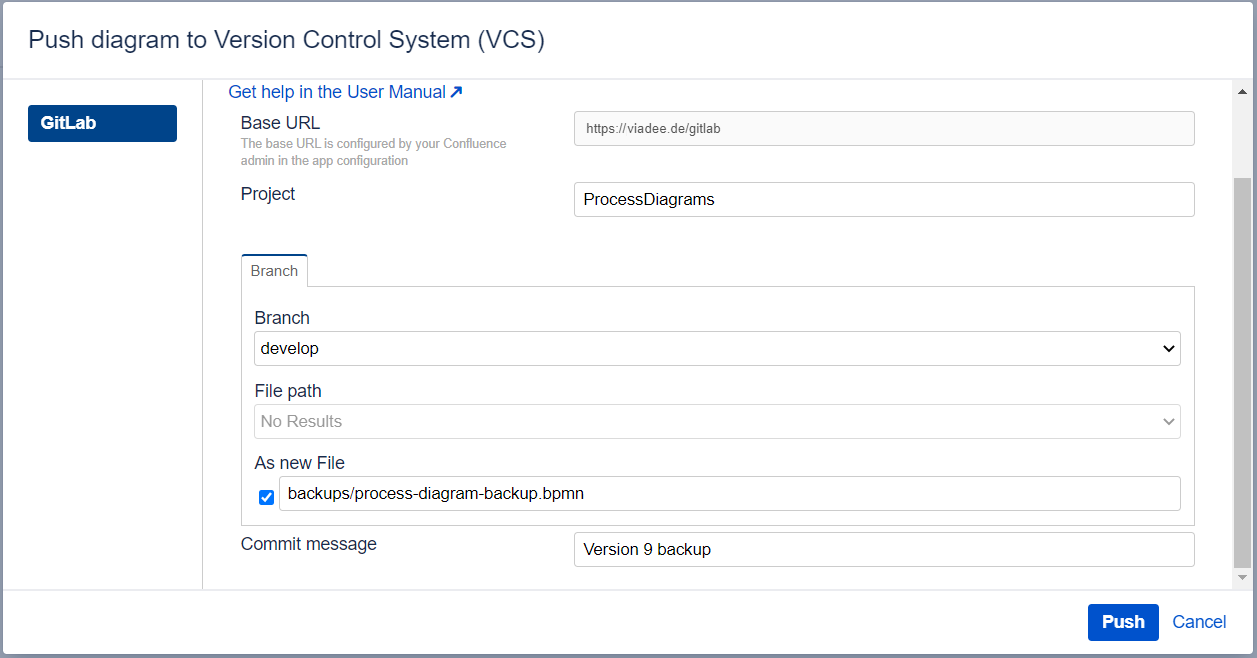
Update your running Process Application right out of Confluence
In addition to version control itself, platforms such as Gitlab also offer the possibility of automatically incorporating code changes in a new version of the application, and finally deploy the artifact in an execution environment. Having set up Continuous Integration & Deployment for your process application therefore allows to update your business process right from within Confluence.
Procedure explained by the example of a Camunda deployment using a Kubernetes cluster:
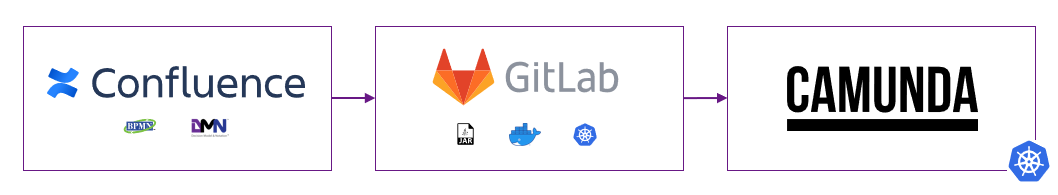
Assume you want to change the behavior of a business rule via the DMN Modeler Enterprise in Confluence. This change only requires an adjustment of the corresponding DMN diagram. Using the DMN Modeler’s Gitlab integration, you push the changes to a branch a CI/CD pipeline is configured for. The change is registered by Gitlab and the pipeline does the rest of the work: First, a new version of the process application is built. Then, this artifact is packaged into a Docker image, which is then uploaded to an image repository. In a final step, the CI/CD pipeline updates the Kubernetes deployment to use the updated Docker image to run the application. Done. Once the deployment is updated, the running process application includes the changes you applied via the DMN Modeler in Confluence.
It's your turn now!
Get your free trials of BPMN Modeler Enterprise and DMN Modeler Enterprise in the Atlassian Marketplace.
Back to blog overview


