 Along with a company, its process landscape also grows. The business processes are rarely completely separated from each other, but are dependent on each other. Whether it's directly by linking a sub-process or more complex by referencing a preceding or following process. There are also references to business rules modeled using DMN tables and external sources and documents that serve as input.
Along with a company, its process landscape also grows. The business processes are rarely completely separated from each other, but are dependent on each other. Whether it's directly by linking a sub-process or more complex by referencing a preceding or following process. There are also references to business rules modeled using DMN tables and external sources and documents that serve as input.
This makes it easy to lose track. But if you change the logic of a decision, for example, you have to know what effects this can have and which processes are directly or indirectly affected.
To defuse this situation, we developed something new: the Process Net in the BPMN Modeler Enterprise for Confluence.
Recognize Dependencies
The process net enhances the BPMN Modeler app with a new macro that you can place anywhere on Confluence pages.
It is designed to show all links between BPMN and DMN diagrams in one place. In this way, wanted and unwanted dependencies can be detected and the effects of changes can be clearly assessed.
You can decide whether you want to display the process net for an entire Confluence space, or whether you want to concentrate on one page including all of its subpages.
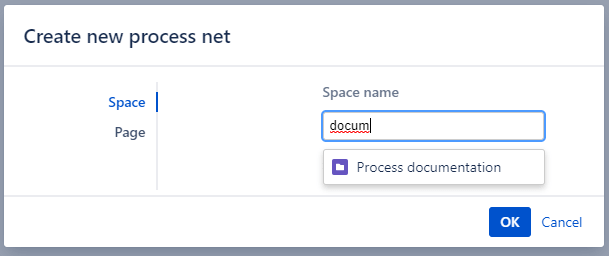
Graphical Overview
The first view of the process net is shown as a graphic representation. Here each node stands for a diagram and each edge for an existing link. If the model element to which the link is set has a specific type, this is displayed as an indicator on the edge.
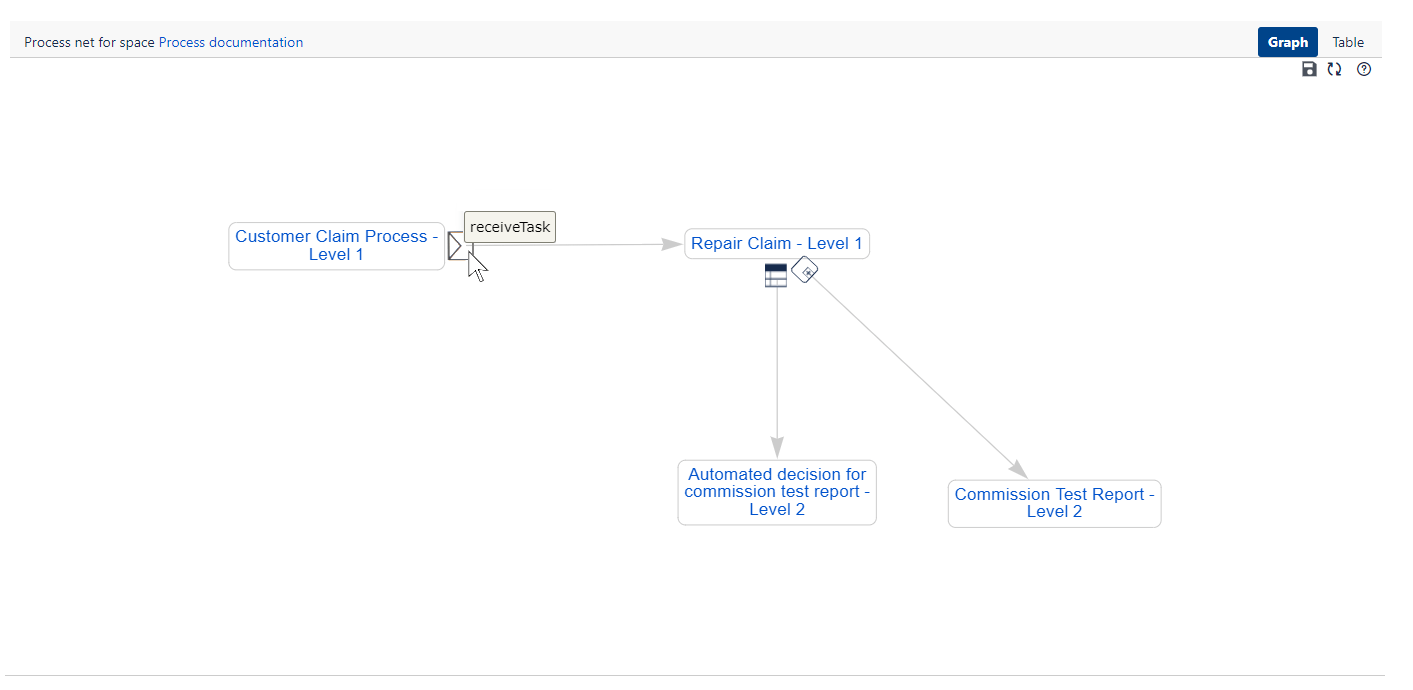
Hint: Click on a node to directly open the corresponding model in a new browser tab.
You can easily adjust the graph's layout to suit your needs by moving nodes with the mouse and then saving the new arrangement.
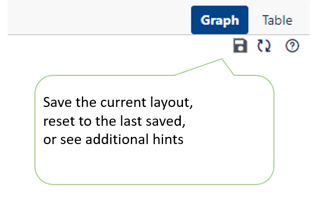
Table View and Filter
The second tab of the macro provides a tabular breakdown of the graphical representation.
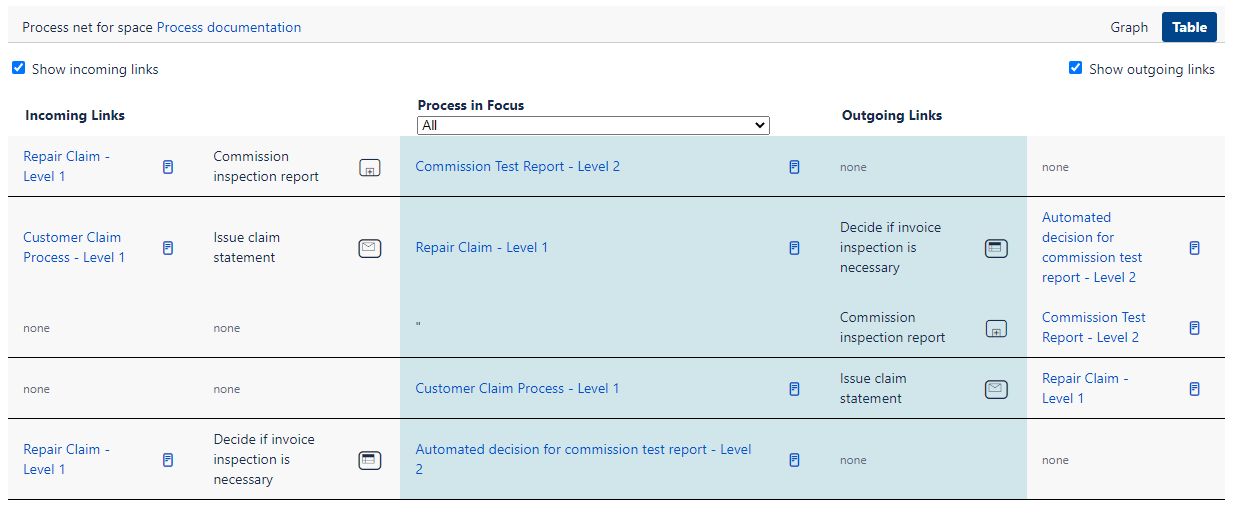
You see one process in focus in each row. In the left column, all of its incoming links are displayed, together with the specific model element this link originates from. In the right column you can see all the outgoing links of the process or the decision, also with specific element. The corresponding diagram and model element including name and type are specified for each link. A web-link to the Confluence page on which the diagram is located is hidden behind the "Page" icon.
Since the number of links and processes or rules can become very large over time, the table view offers various filter options:
- Hide incoming links: the entire left column disappears.
- Hide outgoing links: the entire right column disappears.
- Process in focus: select a specific process for which you want to see the linking info; all rows for other processes are hidden.
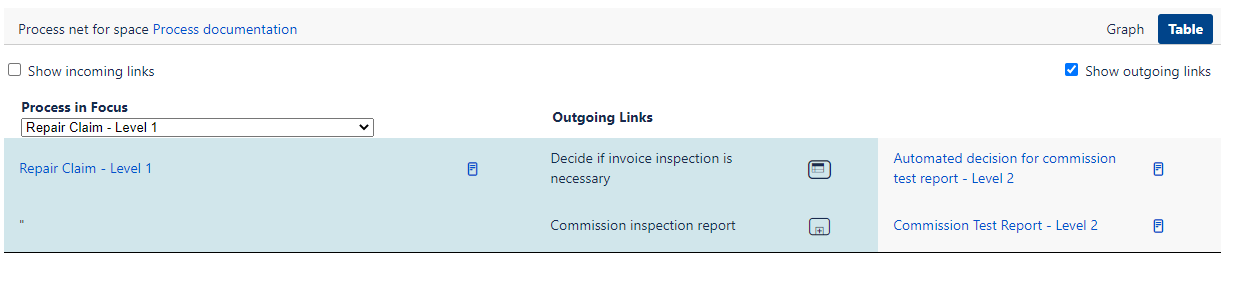
Now it's your turn!
The new process net is shipped with the BPMN Modeler Enterprise in version 3.21.0. Simply update your already installed app or try it out for free with an evaluation license in the Atlassian Marketplace. You are not yet using the viadee BPMN Modeler Enterprise? Find all the information here.
We always look forward to your feedback and will answer any question you have.
Back to blog overview


