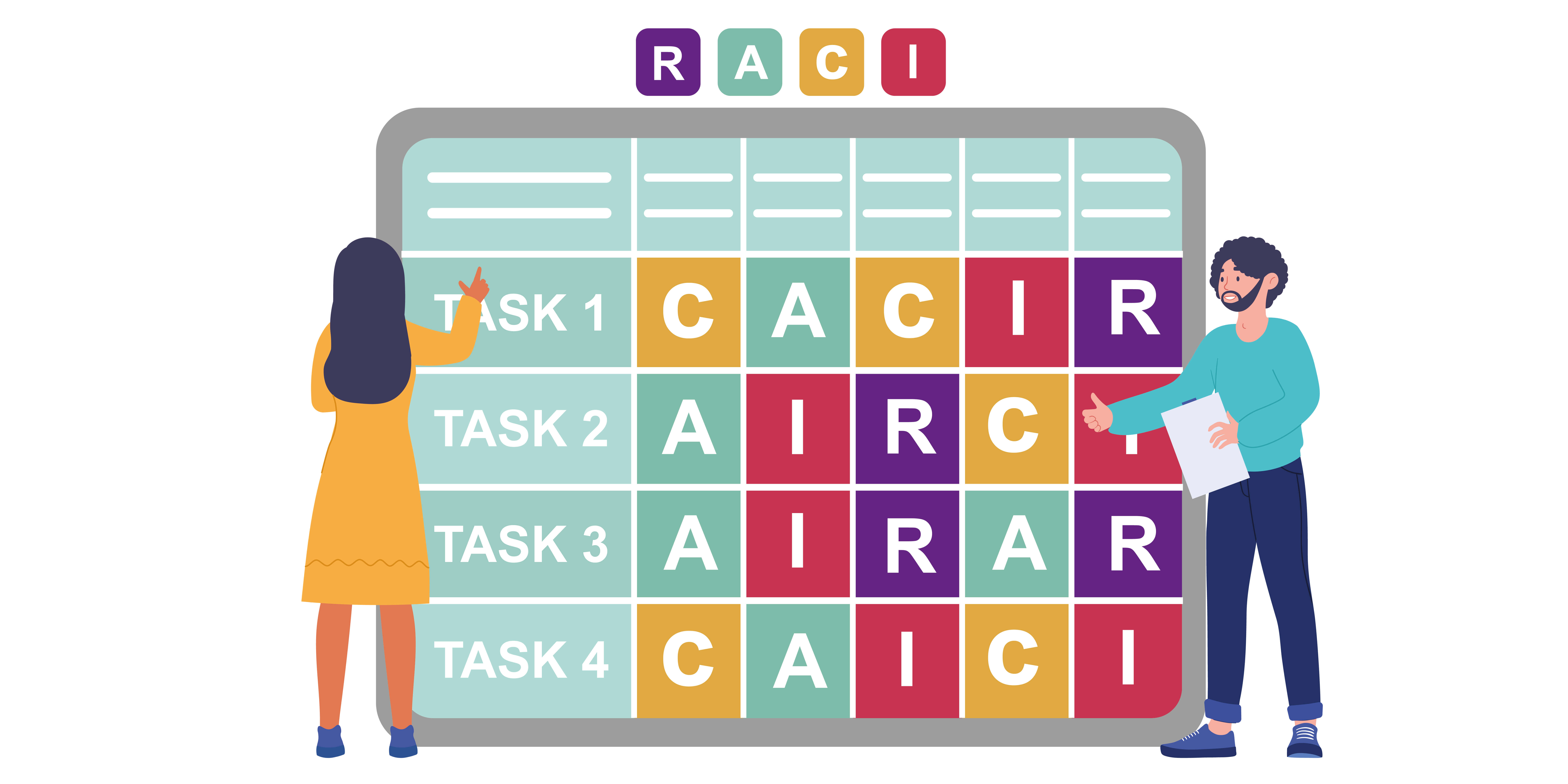
RACI is a technique to describe responsibilities. But how does RACI work and how do you apply RACI in the BPMN Modeler Enterprise for Confluence?
What is RACI?
RACI is short for Responsible, Accountable, Consulted, Informed and helps to clearly show responsibilities for processes. This technique involves creating a matrix that lists which activity of a process is the responsibility of whom and in what way. When a person performs the task, an R for Responsible is entered. The person who can be held accountable is indicated by an A for Accountable. For a person who can be consulted in an advisory role to the activity, a C for Consulted is entered. Lastly, an I for Informed is used for individuals who are to be informed of the decisions and when the task will be performed.
Example:
| Frank | Peter | Maria | Lena | |
| Search for new potential customers | R | I | A | |
| Inform customer about the product | R | C | C I | A |
| Draft the contract | C | R | A I | |
| Sign the contract | R A | |||
| Develop feature requests | I | R | A |
RACI helps to make process management more efficient by creating transparency, as it is easy to see which person is responsible for which task. This also allows the team to see if tasks are allocated fairly or if a more efficient distribution of tasks is possible. Potential bottlenecks are easily identifiable if caused by one person being called in as a consultant for too many activities. Finally, RACI helps to improve communication by showing whether a person is informed about too many processes.
There are many extensions and alternative representations for RACI. Some examples are:
- RASCI: Where the S represents Support. This person can be called in as support.
- VARISC: Where the V is short for Verify and the S stands for Sign-Off. Verfiy is for the person who has to check the activity for acceptance criteria and Sign-Off who confirms the acceptance and initiates further steps.
- CAIRO: Here, the O stands for Omitted. This person is explicitly excluded from the activity.
RACI in the BPMN Modeler Enterprise
RACI can be represented in BPMN Modeler Enterprise using the Managed Data Fields Plugin. To do this, a new field definition must first be created with the Managed Data Fields Plugin. There are two possibilities. On the left side, the four responsibilities are selected for each activity for each person. On the right side, none/one or more people are selected for each activity for each responsibility. When creating the field definition, it is possible to customize the RACI technique according to your own extension. Additional responsibilities can be added at any time.
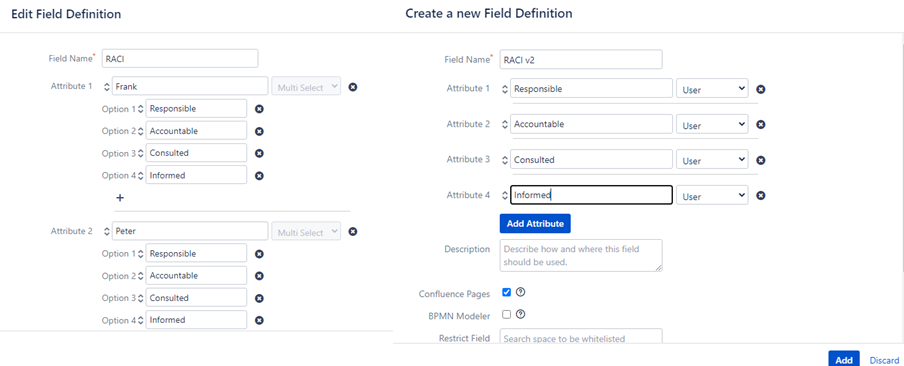
To make the data field accessible from within the BPMN Modeler Enterprise, the respective checkbox is selected:
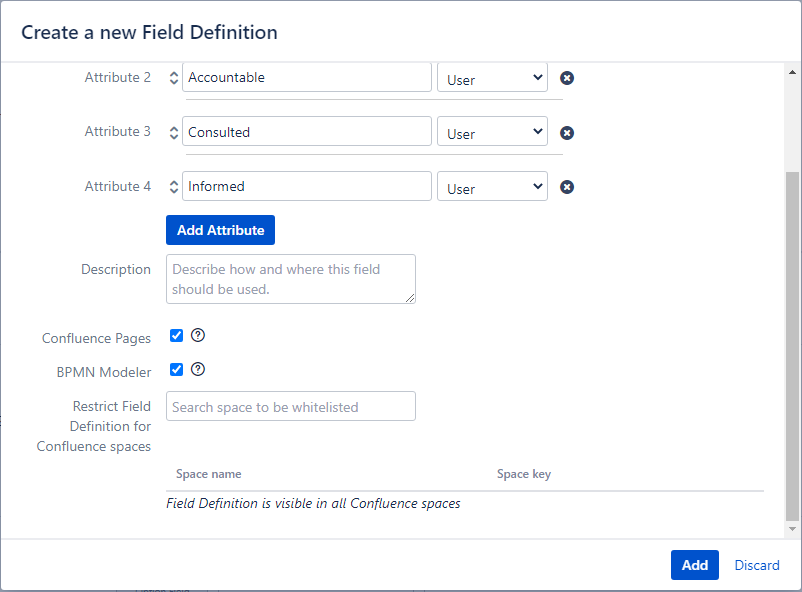
Subsequently, a field instance of the RACI field definition can be created at each process element in a BPMN diagram. For this purpose, the process element must be selected. Then you can create a new field instance in the Managed Data Fields tab of the Business Attributes panel:
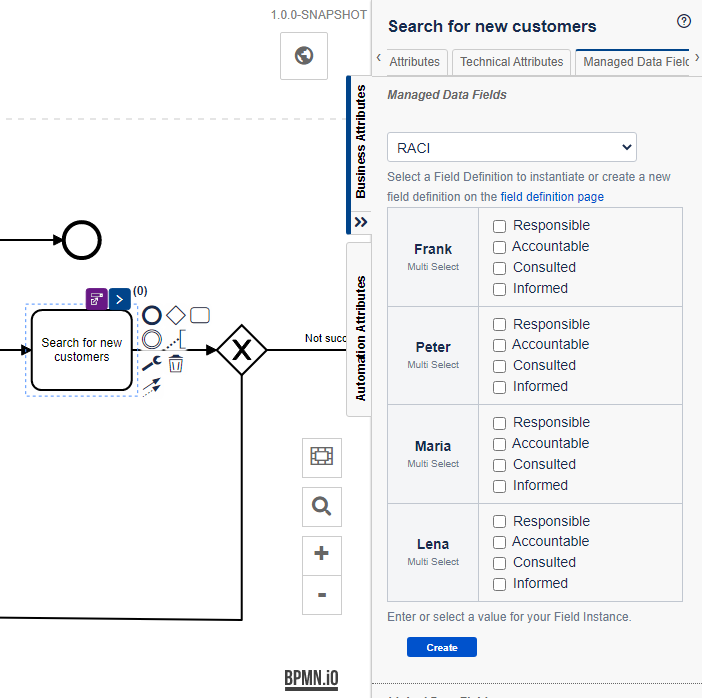
With the help of a field query, the RACI matrix can then be displayed:
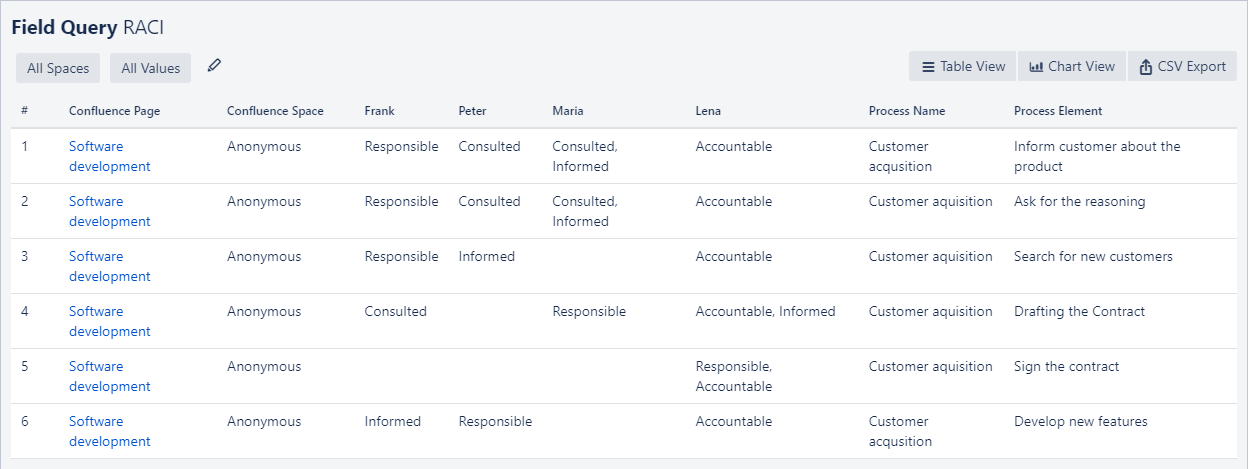
It's your turn!
You see: The BPMN Modeler Enterprise can easily represent responsibilities with the RACI technique using the Managed Data Fields plugin. If you want to apply RACI in your processes, you can learn more about the BPMN Modeler Enterprise and the Managed Data Fields Plugin in the Atlassian Marketplace.
Back to blog overview


