In this blog post, we present an alternative to CaWeMo (the Camunda Web Modeler): The BPMN Modeler for Confluence.
Processes in organisations always affect several people. Therefore, it is only natural that several people collaborate on the documentation of processes in the form of process models. A number of tools are available for this purpose. One option used to be Camunda's SaaS solution CaWeMo. This option, however, will be discontinued on 30 April this year. In the following, we will show why our BPMN Modeler for Confluence is the ideal solution for your future collaborative modelling endavours.

Cawemo's end of life
CaWeMo was launched by Camunda at the beginning of May 2017 and has since provided many users with a helpful and easy-to-use option for communicating about processes and modelling and documenting them in the BPMN 2.0 standard. At the end of January 2024, Camunda announced that it would be discontinuing the associated SaaS offering on 30 April. This means that users will now have to start looking for a new solution. Camunda itself is proposing three different options, all of which differ from the functional scope of CaWeMo and thereby give rise to new challenges. In detail:
- If you switch to Camunda's Desktop Modeler, there are no restrictions in the modelling itself. However, this tool is not designed for collaboration on models: The models are only saved locally on the modeller's computer. Additional tools such as Git repositories or Sharepoint would then have to be used collaborative work. Such storage services usually do not offer the option of viewing the models, so you always have to download them first and open them in the desktop modeller. Thus, these options are not suitable for collaborative modelling or even just the regular exchange of already modelled processes.
- As only the SaaS version of CaWeMo has been discontinued, it is theoretically possible to host CaWeMo yourself. On the one hand, this involves additional operating costs, and on the other hand, this solution will not help in the long term: the end of support for the on-premise version of CaWeMo has also already been announced.
- Finally, there is Camunda's new SaaS modelling solution, which is provided as part of Camunda 8 and is called Web Modeler. However, if more than five people want to model together, the free version of this solution reaches its limits. More users are then only available for a fee in combination with automation tools that you might not need or want at all. In addition, Camunda itself explicitly points out that some diagrams that were first created in the Camunda Desktop Modeler and then uploaded to CaWeMo cannot be imported into this modelling tool at all.
Where to now?
Process models are not isolated information and are generally used to document processes or as a basis for discussion about them. Hence, it only makes sense to store and edit these models in the same place where other documentation is created, edited and discussed. In many organisations, one such place for shared knowledge management is the enterprise wiki system Confluence. Our plugin BPMN Modeler Enterprise plugin for Confluence makes it possible to seamlessly create BPMN diagrams in Confluence, link them to other content, discuss them and thus gradually create new versions of process models or import existing process models. The plugin is fully compatible with CaWeMo, the new Web Modeler from Camunda and the Camunda Desktop Modeler, which means that diagrams created in either of these tools can be imported without any problems. The opposite direction works just as well if a model created in our plugin is to be further developed in another tool.
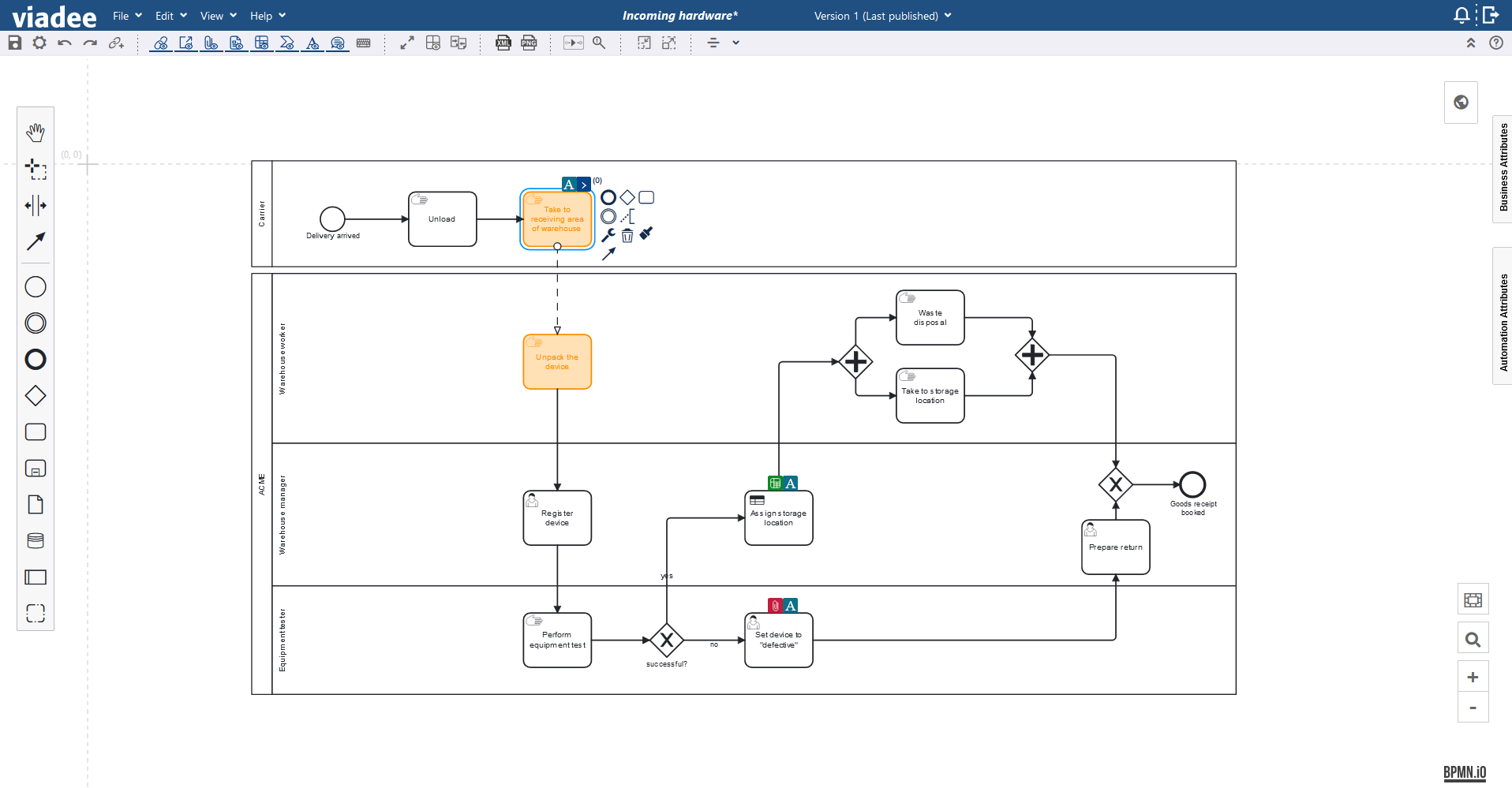
In addition to the actual BPMN modelling, we have included a number of other helpful extensions in the plugin, e.g. to link the resulting models to each other and to supplementary documentation in the best possible way. For this purpose, links to Confluence pages, files, BPMN or DMN models, arbitrary URLs or even associated Jira tickets can be added to process elements. On top of this lightweight linking of process models with further information, our plugin also contains many functions to support work with BPMN models, such as a tabular overview of all process elements, a version comparison or a connection to other versioning systems such as Github or Bitbucket. You can find a complete list of these features in our user manual.
These are all good reasons for more and more companies to use the BPMN Modeler for Confluence. The BPMN Modeler is one of the top trending apps on the Atlassian Marketplace (as of March 2024) and is used by Deutsche Telekom, IBM and the Royal Bank of Canada, among others.
Your Turn
Our BPMN Modeler for Confluence offers everything you need to collaboratively develop and document processes and is easily available via the Atlassian Marketplace - for both Confluence Cloud and Confluence Data Center. Of course, you can also obtain a corresponding evaluation licence there for a free trial.Alternativley, you can simply give it a try yourself in our demo environment.
Do you have any questions or feedback on the BPMN Modeler or do you require assistance for your migration from CaWeMo? Please do net hesitate to get in touch!
Back to blog overview


