
With the new release you get many new features and improvements that make DMN Modeler Enterprise an important tool for professional DMN and DRD modeling. Included are links to other content, version management and a DMN table editor.
The viadee app development team has released a new version of the DMN Modeler Enterprise: 2.0.0.
Besides the fact, that the DMN Enterprise App is what you need when you are working on a Confluence Data Center, this version ships a huge bunch of new features and improvements - a great step on the way to become an even more indispensable tool for professional DMN and DRD modeling.
The basic editing functionalities for Decision Requirement Diagrams (DRD) and DMN tables are obviously still available, but in this version they are accompanied by a lot of features that improve the user experience and optimize the workflow for professional modeling. The integration within Confluence in taken to a next level by allowing links to Confluence content and some more import and export options to optimize usage of your models.
First look
First thing that catches the eye is the new look of the app: it is now aligned with the BPMN Modeler Enterprise app, and provides a comfortable round-trip when working in your business initiatives with both tools.
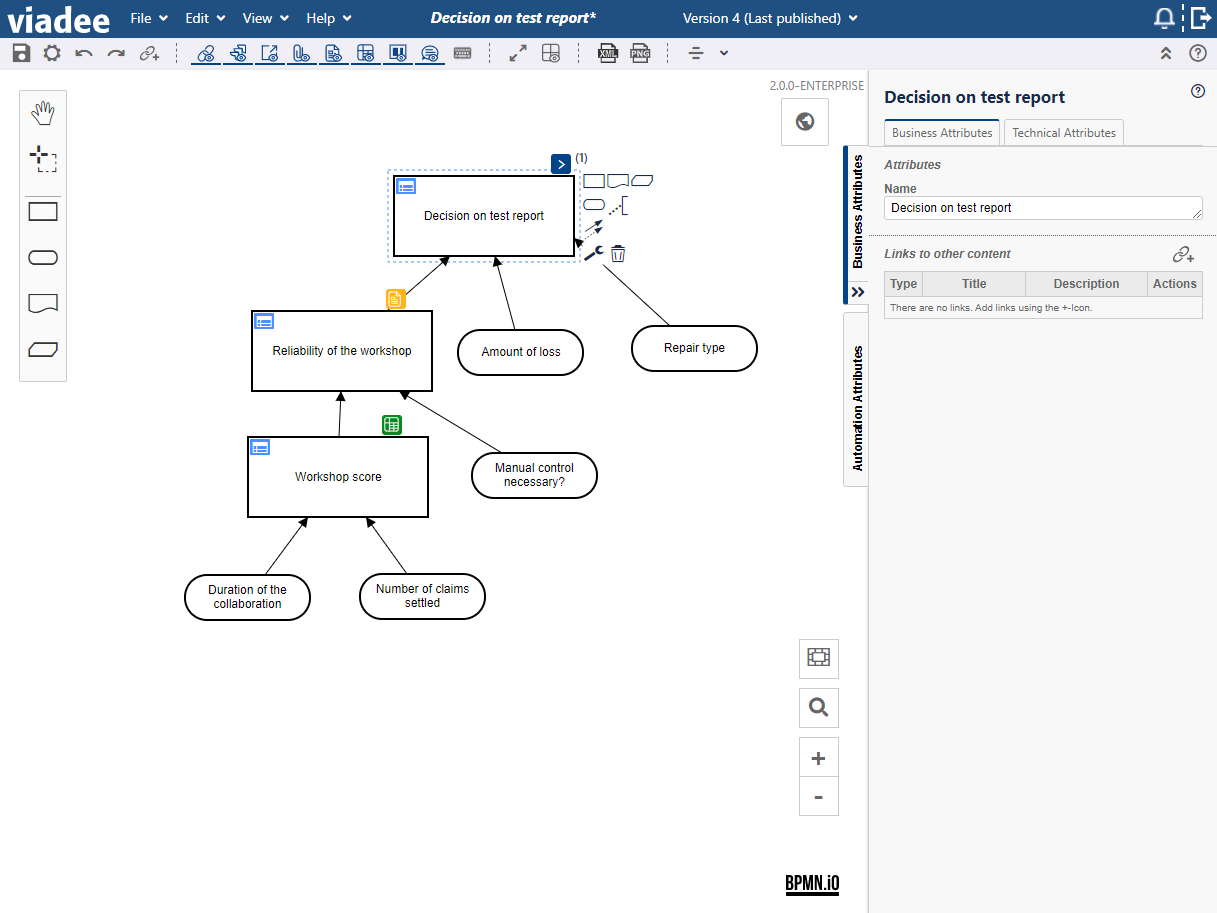
But not only the look is the same - the feature set of the DMN app has greatly increased and approaches the usage feeling of the BPMN app.
The most powerful features include:
- DRD and DMN table editor supporting DMN 1.3 standard types
- Ability to link content: BPMN and DMN models, Confluence pages and attachments, Jira issues or external content
- Comments on DRD elements
- Version history, changelog and milestone versions
- Customizable diagram settings to fit your preferences
- Advanced business attributes panel
- Technical automation attributes panel
- Professional layout features for alignment and distribution of DRD elements
- GitLab and Bitbucket integration to import diagrams from remote version control systems
Advanced import and export features, including DMN 1.3 standard, PNG and CSV
Let's take a closer look at some of them:
Linking other content
A good DMN modeling and documentation tool surely must provide the possibility to gather other important information in one central place. This can be your DRD model itself. A lot of information you need to document your decisions adequately is most probably located in Confluence. With the DMN Modeler Enterprise in version 2.0.0 you are now able to create links to all your content in Confluence, directly associated to specific DRD element - or the entire model.
You have specifications and documents attached to Confluence pages? Reference them in decisions where needed and open them in a preview to not interrupt your modeling flow.
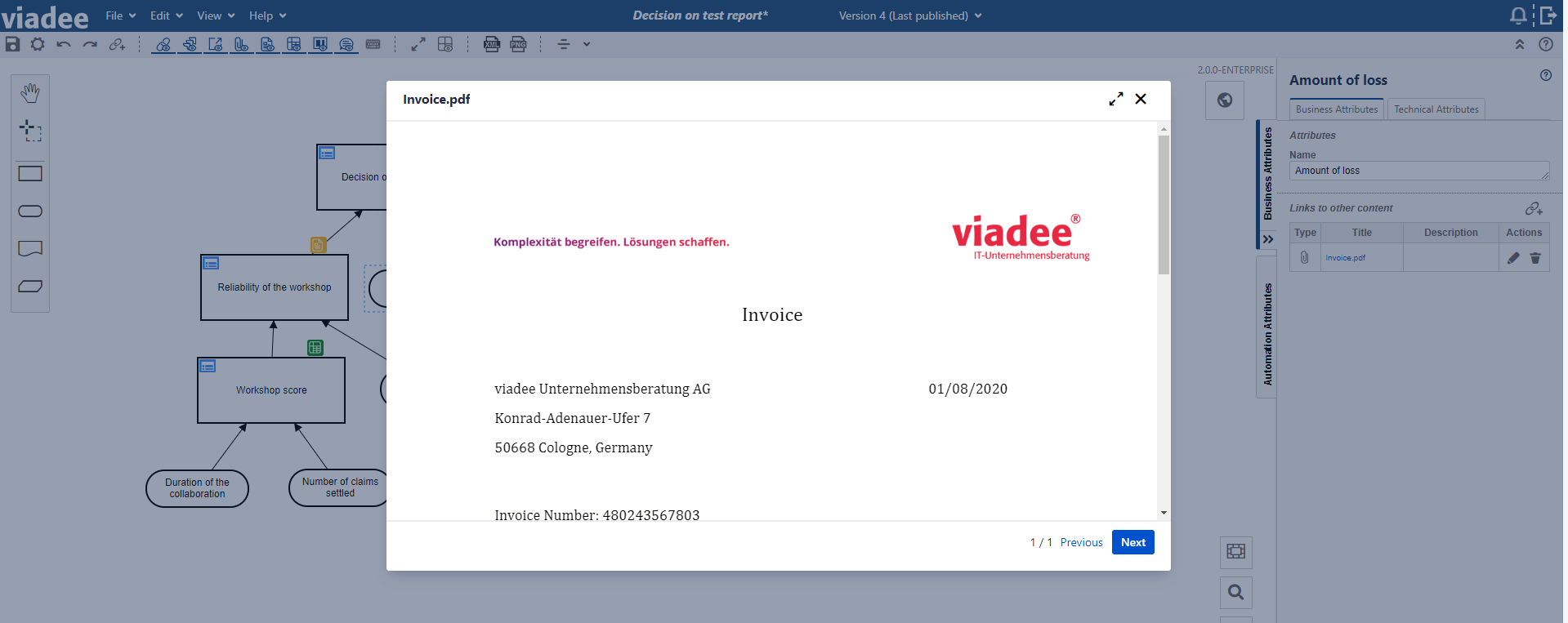
You are still in ongoing requirements engineering or have other open tasks? Link your open Jira task to your work-in-progress model.
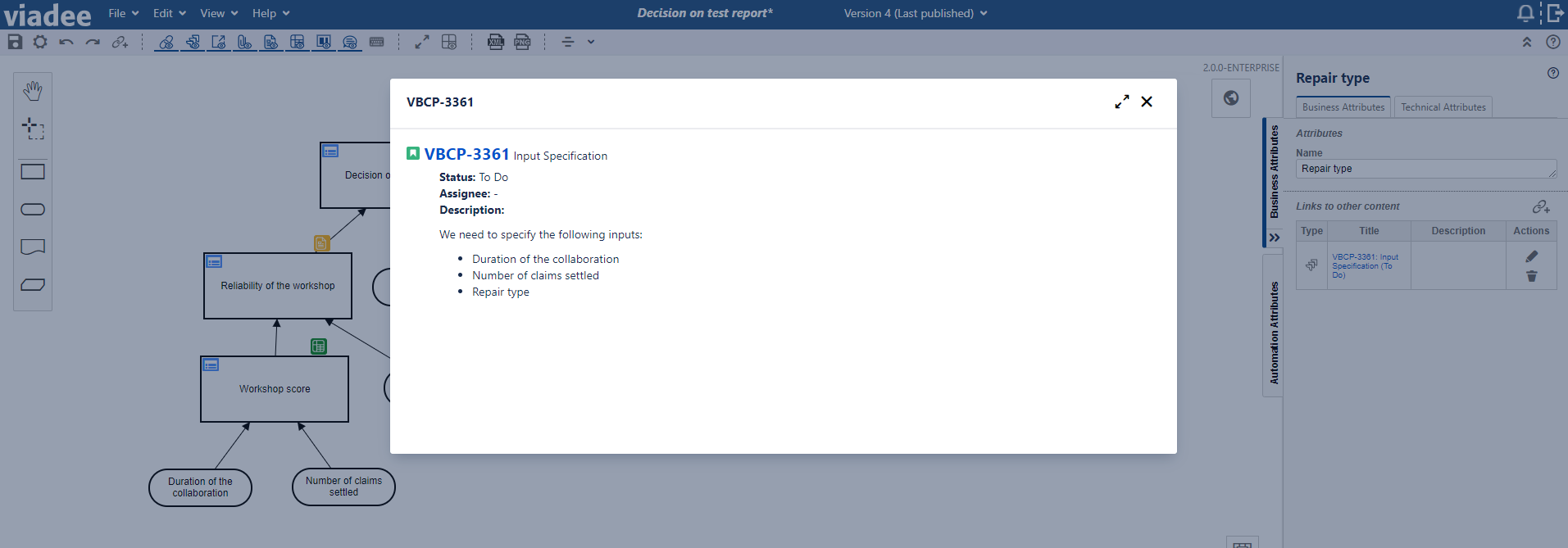
Your decision is used in a BPMN model? Create an upstream link to the respective diagram and preview how your decision outcome is processed.
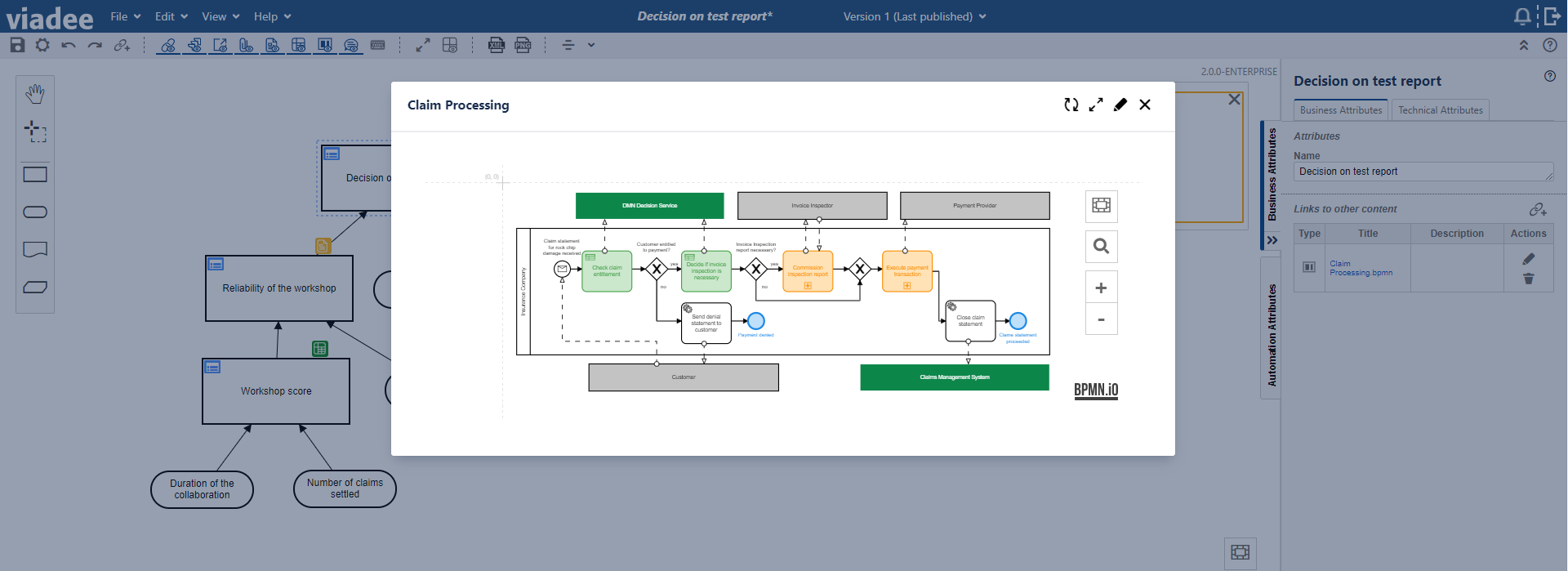
We don't offer the kind of linking you are looking for? Help yourself with an external content link to any website or content you wish for.
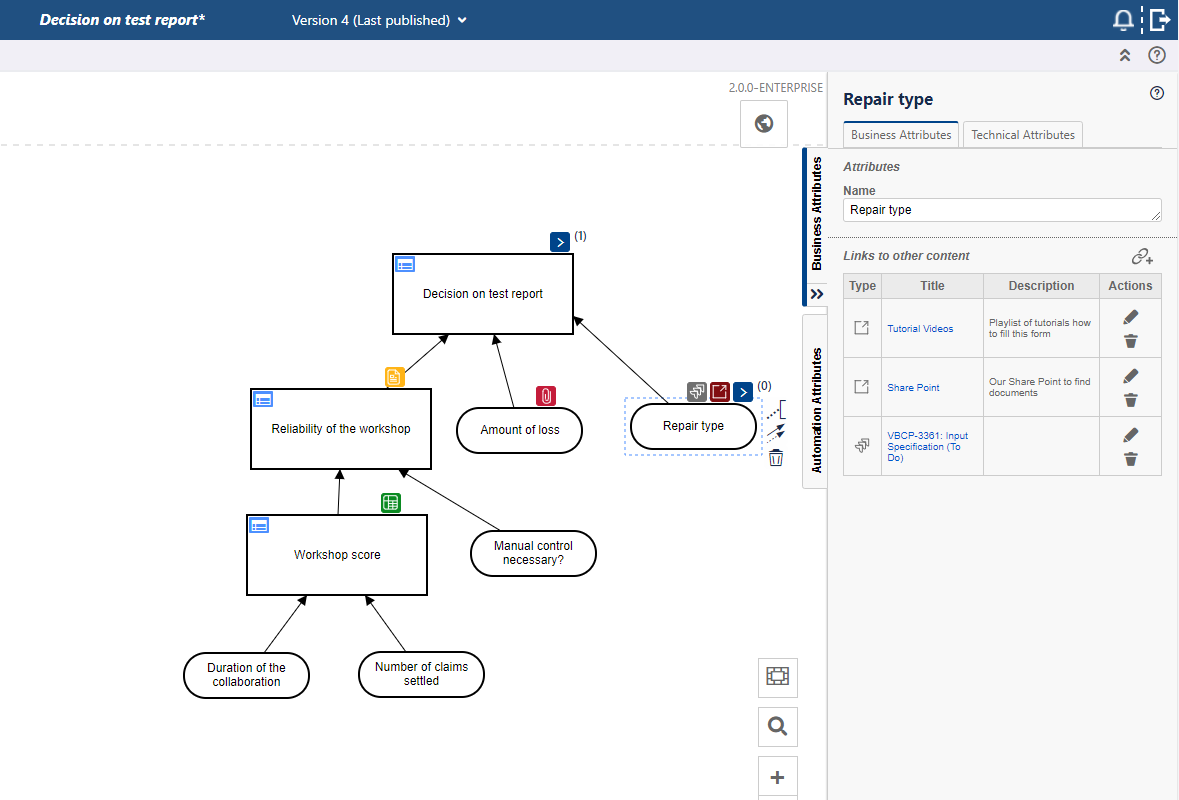
Version management and comment on elements
Confluence is successful because people love to collaborate and teams need to collect their work in a central system. Requirements evolve and so do your DRD and DMN diagrams. With the DMN Modeler Enterprise you can keep track of all changes applied to decision diagrams, by taking advantage of the version management and changelog feature. Every time you save your model, a new version is created and you can choose to enter a changelog description to keep track how your decision evolve. You can mark special diagram versions as milestones and give them a meaningful tag name. While elaborating your models, you can communicate with colleagues and document your state of work by leaving comments at DRD elements.
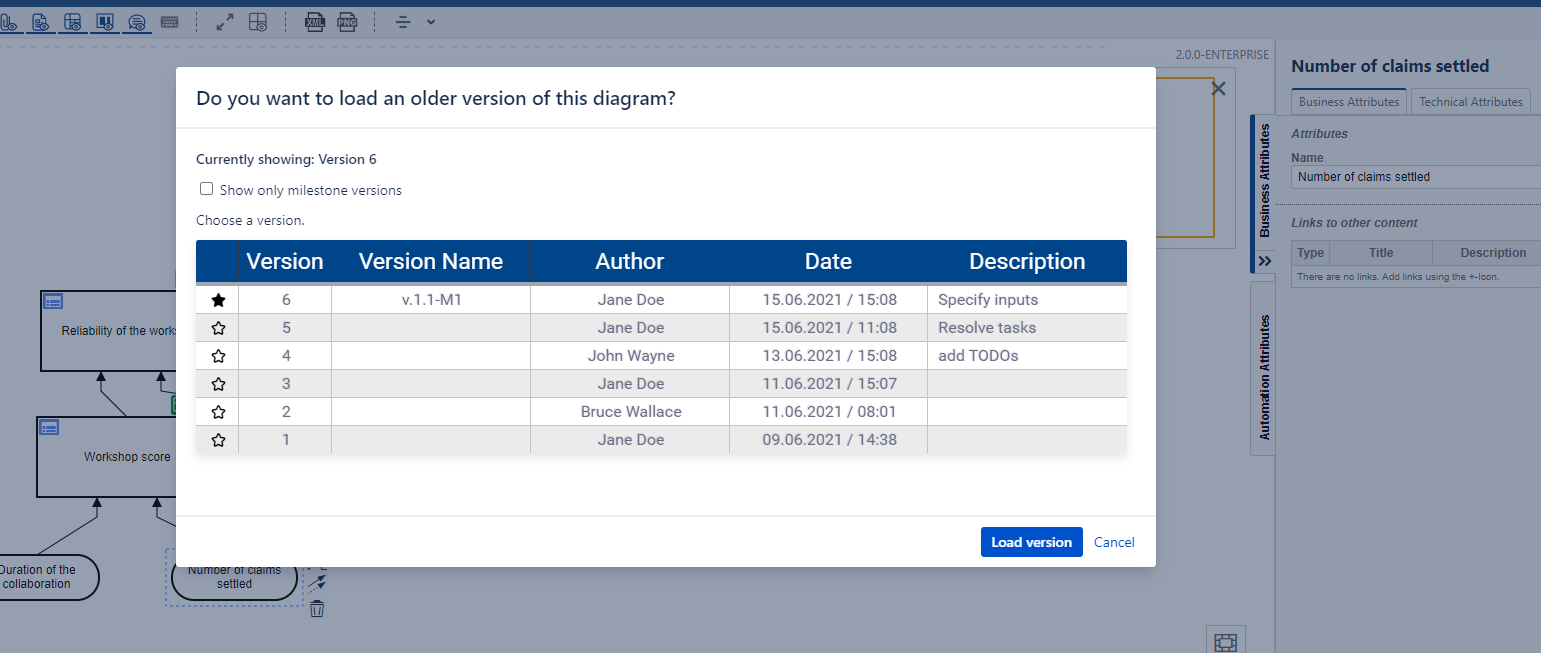
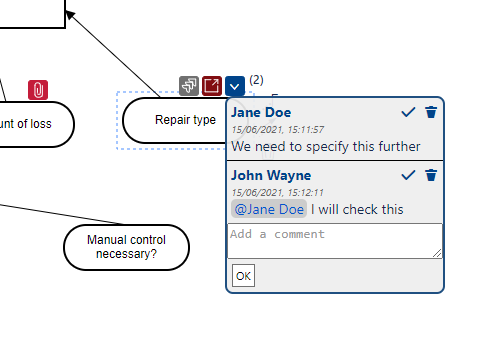
DMN Table Editor
A DRD model is supposed to put the single DMN decision into context. You can model inputs and knowledge sources explicitly. But the most important part is for sure the DMN table; this is where the decision is made.
The DMN table editor of the DMN Modeler Enterprise allows you to create DMN 1.3. standard compliant decision models that can be interchanged with other standard compliant tools, and executed with a decision engine. It supports you by offering editing features for the most common data types, such as data and time, number, boolean and string. You can create advanced expression using FEEL or write your own code for example in Python, Java or Groovy.
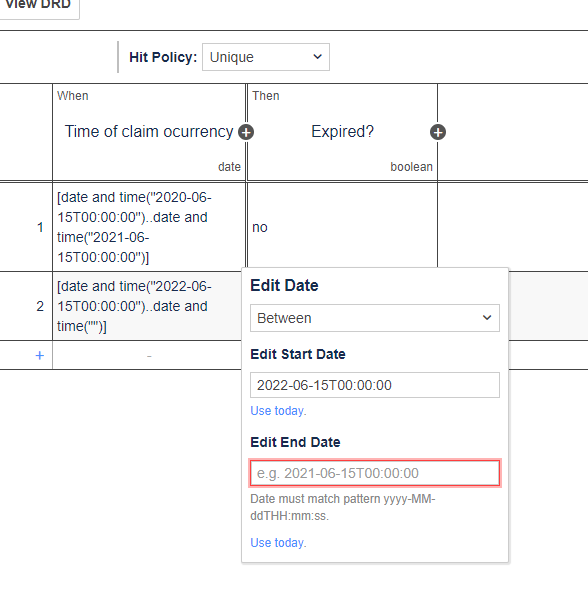
Try it out
To help you get started, we created a demonstration site with examples and templates, how to integrate all viadee apps together, to get the best of it.
Convince yourself and start your free trial now!
Questions, suggestions, ideas? - We are glad to hear from you!
Back to blog overview



