New release, new feature: with the new token simulation, modeled processes can be simulated and checked. At one click, you can see which decision executes which tasks on a visually and understandably manner. A great visualization especially for BPMN newbies to learn how process automation works.
'Living' diagrams thanks to Token simulation
Bring your diagram to live by using the new token simulation. This feature is especially helpful for less experienced BPMN practicians and professionals. You can start with process modeling easily and approve your models visually.
A token is 'a theoretical concept, that is used as a tool to define the behaviour of a process that is currently executed'. The token symbol shows how the process would be executed and which paths are traversed at which time.
A token is created whenever a start event is triggered (e.g. when receiving a message, as soon as a special condition is satisfied or, in the case of a simple start event, whenever a person triggers the process). It then follows the sequence flow and traverses the process until it reaches the end event, where it is consumed.
In our video we show you, how a token simlution can look like:
The token simulation is especially helpful to identify deadlocks in the model or detect paths, where a token will never be consumed.
By simulating different executions at gateways, you can produce different process outcomes and easily visualize each process execution. During and after the simulation you see an execution log which structures the current / last execution resp.
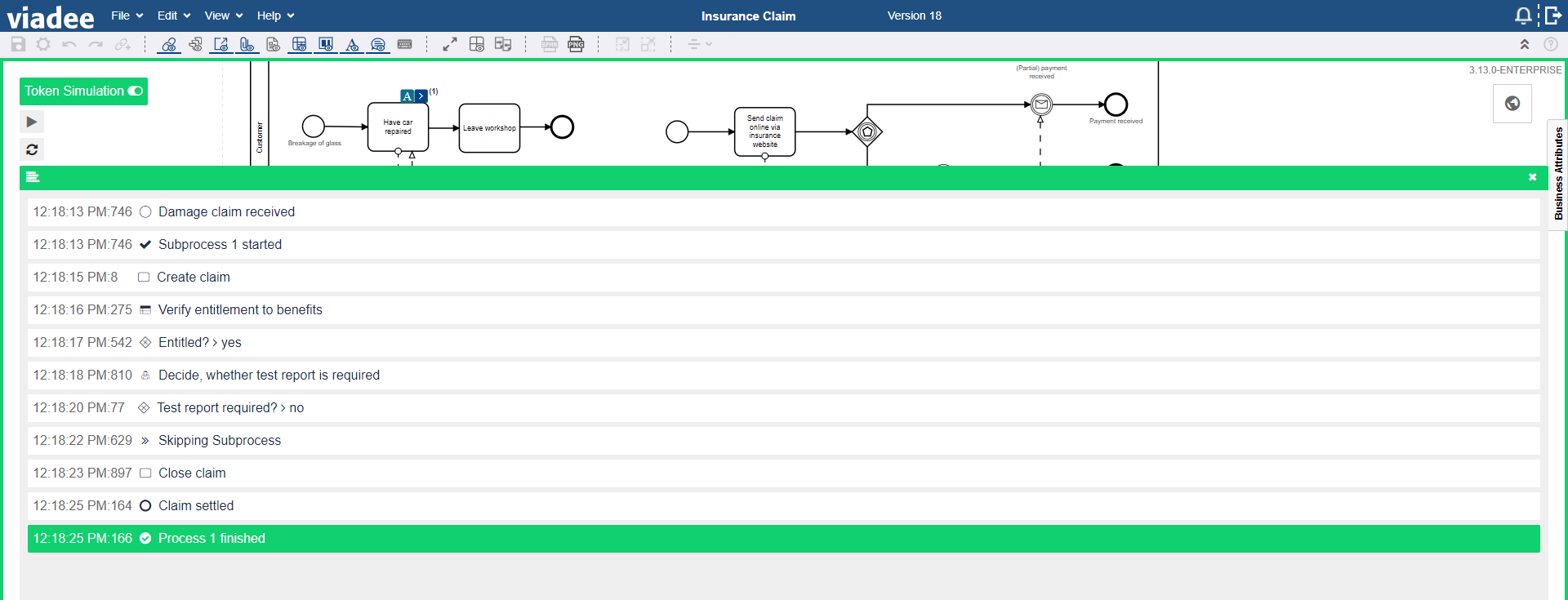
The token simulation can be started separately for each process that is modeled in a BPMN diagram. It is independent of external systems or message flows to give you a quick overview of the overall execution. Special activities, like user tasks, are therefore treated like abstract or service tasks. There are no waiting times or loops being simulated. Even subprocesses and interrupting events can be simulated and triggered.
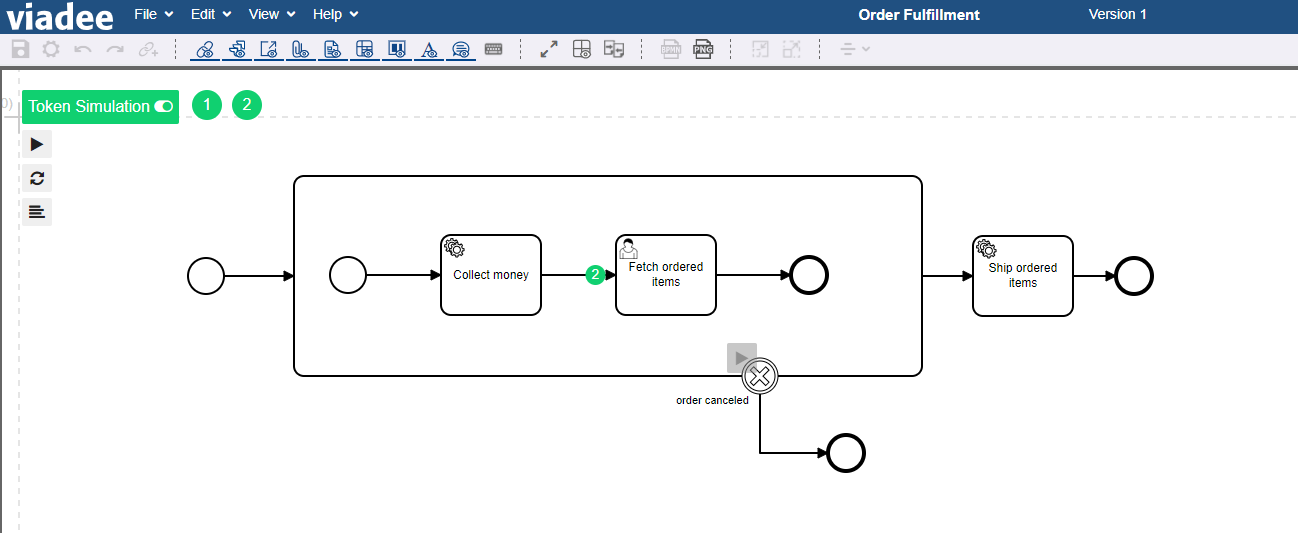
How to use it
All BPMN 2.0 process models are supported. You can use the token simulation in the editor as well as in presentation mode. Open or create your BPMN model and go to View → Toggle Token Simulation, to show the token simulation canvas. Then you are able to start the simulation of a process at the corresponding start event and see the execution log being generated.
Have fun with the new version of the BPMN Modeler Enterprise. We are looking forward to your feedback!
Back to blog overview



