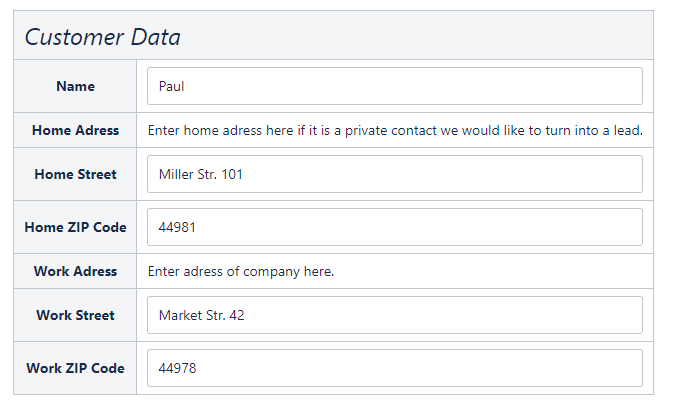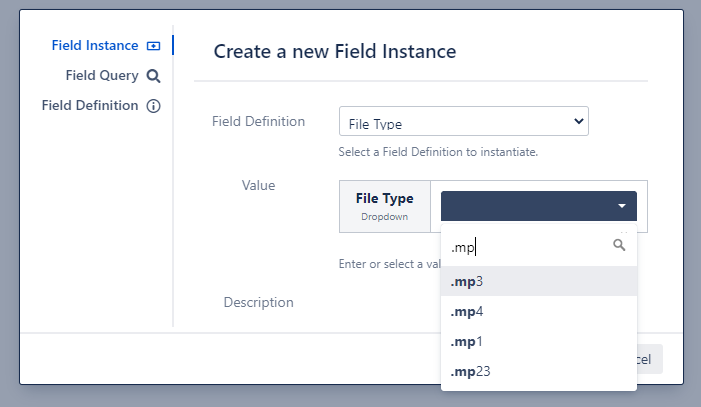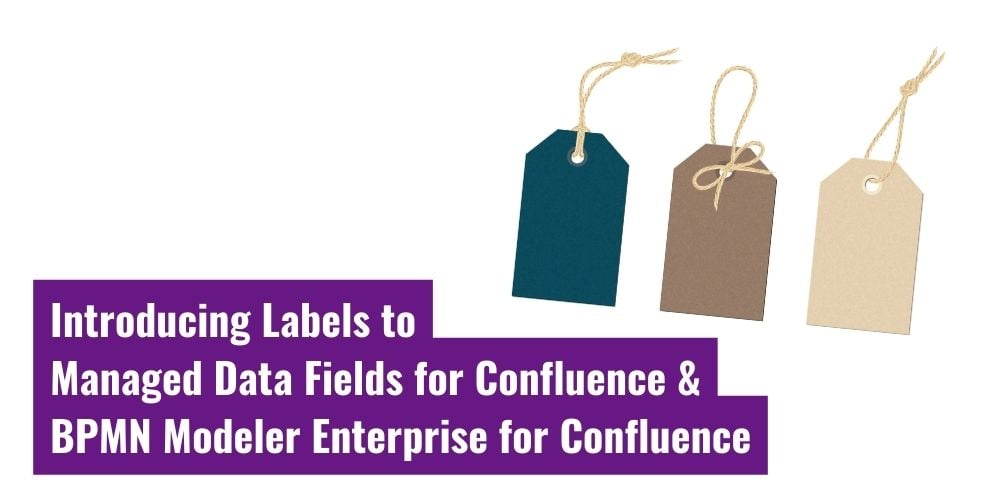
A lot has been happening behind the scenes with the Managed Data Fields App. You will also benefit from its new features if you use the plug-in in combination with the BPMN Modeler Enterprise for process modeling.
New Data Attribute Type: Label
Introducing the new "Label" data attribute type! This exciting addition enables you to display static text consistently across all instances of a field definition. Unlike previous attributes such as text fields, Confluence users, or selection fields, which allowed users to choose individual values for each created field instance, Labels are now set during the field definition process and remain constant across all instances. Please note that modifying the value of a Label in a Field Instance is not possible.
You might define a description of your field definition which will be present at all instances.
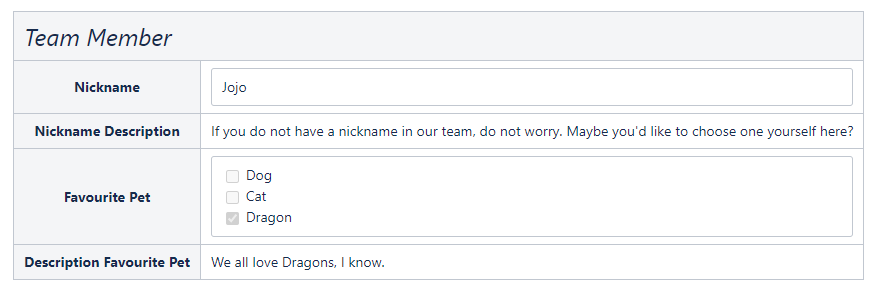 Our you could group attributes of a field instance by topic and tag them with labels or short description of the topic.
Our you could group attributes of a field instance by topic and tag them with labels or short description of the topic.
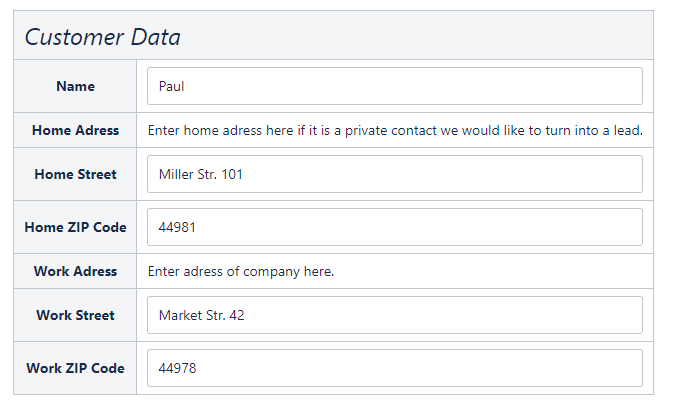
Search Dropdown Selection Fields
Depending on your use case, selections might consist of a vast number of options. Especially attributes of the type "Dropdown" used to sometimes appear crowded and it took quite some time to find the desired option. We resolved this by introducing a search bar for dropdown field options. From now on, simply enter any part of the desired term and the list of fitting options reduces.
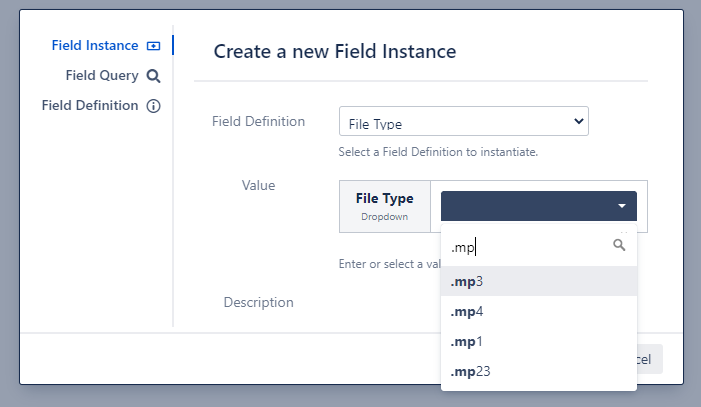
If you have installed the Managed Data Fields App as an integration for the BPMN Modeler Enterprise, make sure to update both Apps in order to have full access to all of the above functionality.
Label away
Just try it yourself with the Managed Data Fields App and the BPMN Modeler Enterprise for Confluence.
You are not using the Apps yet and you have questions? Please do contact us!


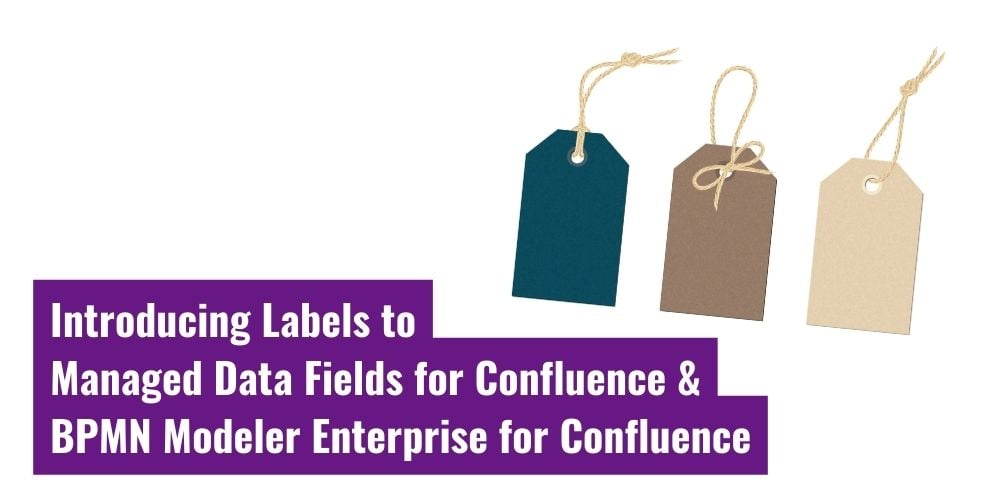
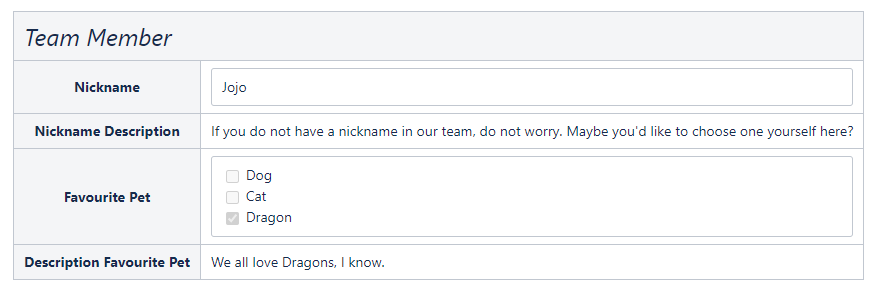 Our you could group attributes of a field instance by topic and tag them with labels or short description of the topic.
Our you could group attributes of a field instance by topic and tag them with labels or short description of the topic.