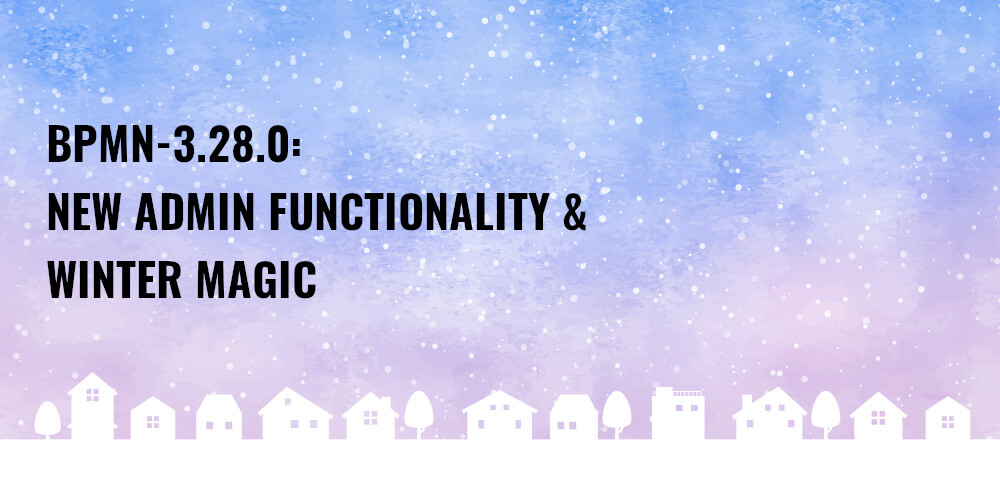 Avid readers of our blog or activ users of our Confluence Apps might remember: Since Release 3.26.0 our BPMN Modeler Enterprise enables you to restrict the BPMN Elements available when modeling. So far, this setting was only possible per Confluence Space. We have now added the option to control the available BPMN Elements Confluence-wide. How Confluence Admins can access these settings and how these interact with your settings per space is described in this article. Additionally, we share a little christmassy secret with you at the end of our blog post: How to turn your BPMN Modeler as well as your DMN Modeler into a true winter wonderland.
Avid readers of our blog or activ users of our Confluence Apps might remember: Since Release 3.26.0 our BPMN Modeler Enterprise enables you to restrict the BPMN Elements available when modeling. So far, this setting was only possible per Confluence Space. We have now added the option to control the available BPMN Elements Confluence-wide. How Confluence Admins can access these settings and how these interact with your settings per space is described in this article. Additionally, we share a little christmassy secret with you at the end of our blog post: How to turn your BPMN Modeler as well as your DMN Modeler into a true winter wonderland.
Previously on BPMN Modeler Enterprise...
In our blogpost about Release 3.26.0 we talked in depth about the many available BPMN Elements of the BPMN 2.0 Standard and why the more is not always the merrier. We also described how to restrict the use of specific types of elements. A short recap:
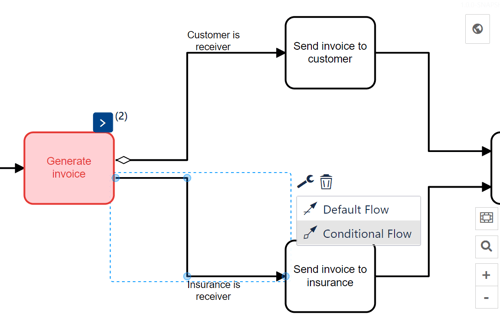
As we can see on the picture above, the BPMN Modeler ships with the BPMN 2.0 conform 'Conditional Flow' element. We would now like to restrict the use of this element.
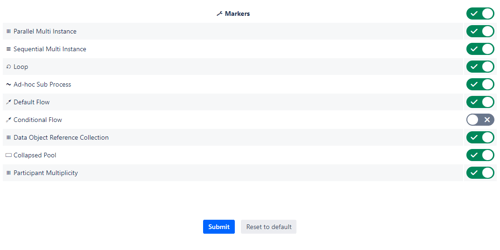
In the settings menu, we thus turn off 'Conditional Flow' and hit the "Submit" button.
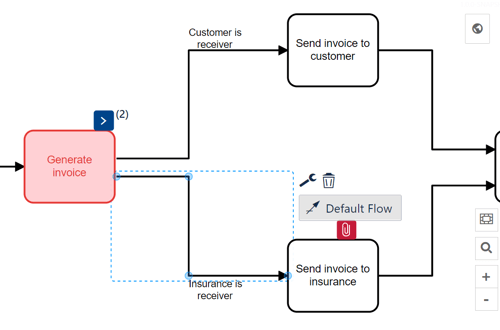
Back in the Modeler App, we immediately note the effect. 'Conditional Flow' is not available anymore.
Now Confluence-wide
Now, this settings menu is available for Confluence Admins as well. Admins may now browse to the tab 'BPMN Elements' in the settings of the BPMN Modeler Enterprise. Here, they can toggle the availability of single elements or whole groups of elements and save or reset their settings

Global settings vs Space settings
The Confluence Space settings are still available as well. What happens, if an element is turned on Confluence-wide but turned off in one specific Space?
When the BPMN Modeler is first installed, all BPMN elements are available as a default setting. Once the settings for a group of elements are saved globally, these settings are the new default. Specific settings per Space overwrite these. Space settings also stay the same when global settings change. Once space settings are reset, global settings are used once again. Take a look at our manual to learn more.
It's beginning to look a lot like Christmas
Is Release 3.28.0 of the BPMN Modeler Enterprise already installed on your Confluence? Try out the key combination 'Ctrl+Alt+w' and be surprised! We created a winter magic that will sweeten your working day.
Are you curious about what might happen? Simply try our BPMN Modeler Enterprise. Do you have any questions? Feel free to contact us!
Back to blog overview


