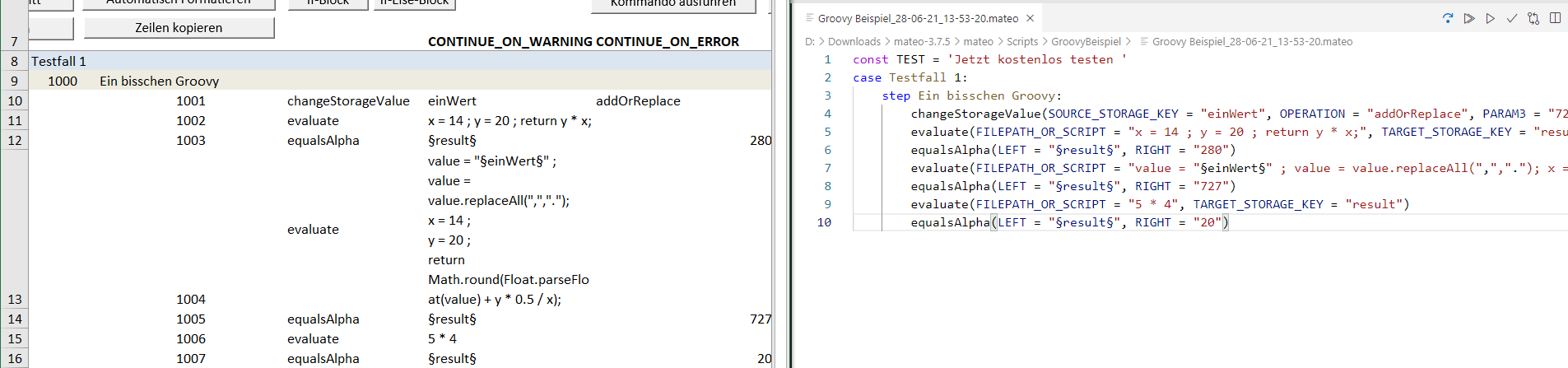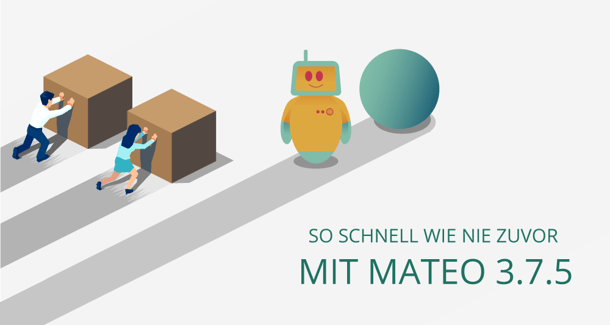
Ein Update auf mateo 3.7.5 rechnet sich. Schnellere Laufzeiten, ein vollständig internationalisiertes Frontend, Bildschirmaufzeichnung und die automatische Konvertierung von Excel-Scripts zu mateoScript-Dateien sind nur einige der Neuerungen.
Schnellere Laufzeiten und der mateoScript-Transformator lassen Zeit für Wichtigeres
Dank zahlreicher Optimierungen beim Einlesen von Script- und Repository-Dateien konnten Laufzeiten deutlich verringert werden. Besonders bemerkbar machen sich diese Einsparungen bei der Nutzung von mateoScript als Script-Sprache. Eine bis zu 50-fache Beschleunigung der bisherigen Laufzeit ist hier möglich.
Doch was ist, wenn über die Jahre ein großer Bestand an Scripts für mateo im Excel-Format aufgebaut wurde? Selbst wenn es nur eine Fingerübung sein sollte, Excel-Scripts in die mateoScript-Sprache zu übertragen, möchte niemand seine wertvolle Zeit mit derartiger Fleißarbeit vergeuden. Daher gibt es gute Nachrichten: Ein Mausklick genügt und mateo 3.7.5 überträgt Excel-Scripts selbstständig in das neue Format.
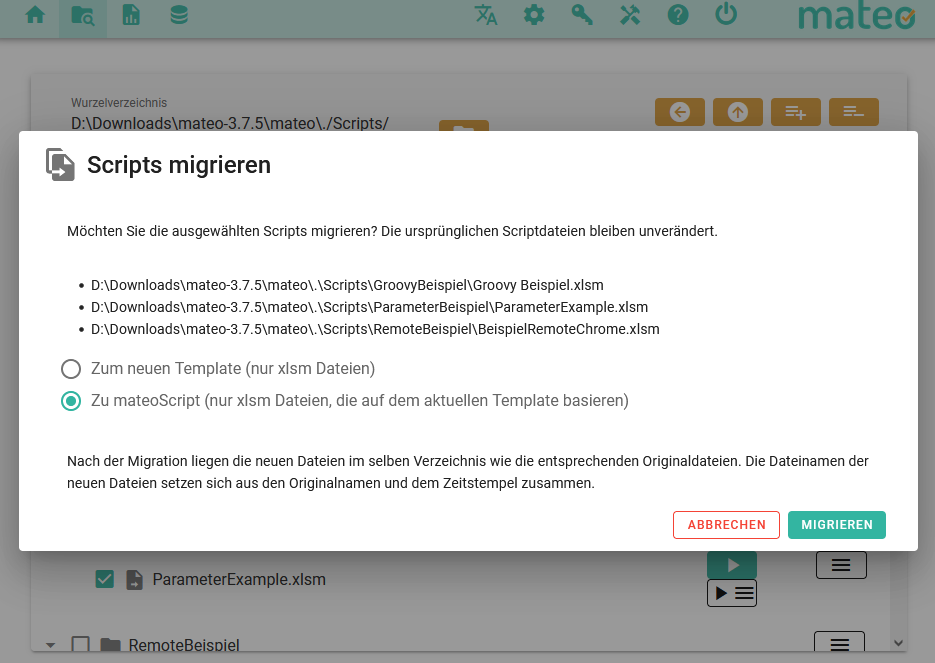
Script-Läufe nachvollziehen mit Bildschirm-Aufzeichnung
Schnell laufende Scripts kosten zwar weniger Zeit. Doch wer möchte seine Zeit überhaupt mit dem Beobachten automatisierter Prozesse verbringen? Und dann auch noch um Fehler zu beobachten, die vielleicht auftreten, vielleicht aber auch nicht. Auch hier schafft mateo Abhilfe. Zwei Kommandos reichen, um Aufzeichnungsstart und -ende zu markieren. Kommt es tatsächlich mal zu einem nicht erwartungsgemäßen Verhalten der automatisierten Anwendung, ist der Video-Beweis direkt als Datei abrufbar.
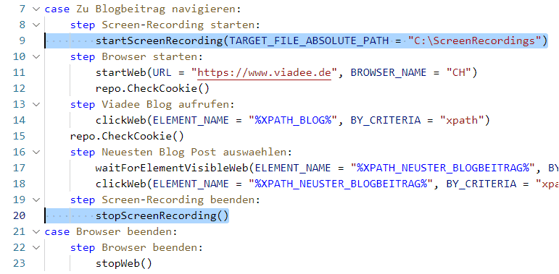
mateo wird polyglott
Die neue Weboberfläche bietet nun nicht nur den gesamten Funktionsumfang ihres Vorgängers. Sie ist jetzt mit den Sprachen Deutsch und Englisch auch vollständig zweisprachig.
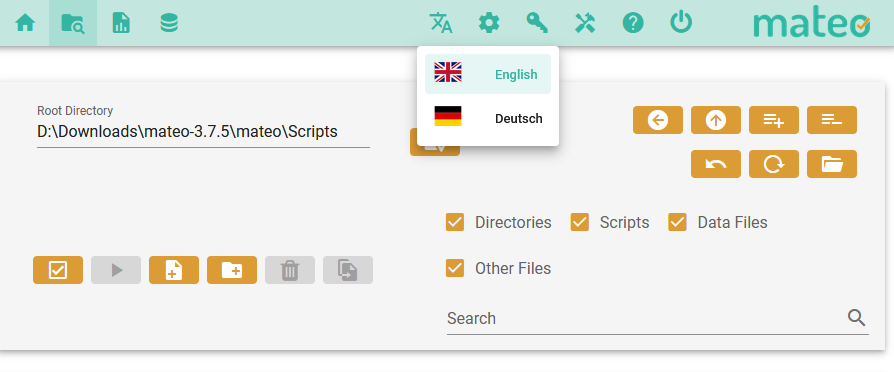
Sind Sie an einer Vorführung von interessiert? Zögern Sie nicht uns zu kontaktieren!
Changelog
# 3.7.5 (17.06.2021)
Features
- Multiple executions of the same script can be requested via REST call and via frontend
- Added screen recording functionality (commands: 'startScreenRecording'/'stopScreenRecording')
Parameterized Execution
- Added option to specify a json file to import parameters from or export parameters into
- Added command 'setAllStorageFromInput' to read in all parameters at once
- Excel scripts or repositories can now be converted into mateo and mrepo files.
- The function can be found through the button 'screen migration' in the new frontend
- Repositories saved in the additional repository directory can now be exported or imported as SQL file
- mateoScript:
- Parameters may now contain hyphens
- Non breaking whitespaces are allowed inside parameter values
- Use of umlauts in repository identifiers is now allowed
- Added command 'breakpoint'
- VSCode Extension: parameter highlighting adjusted to allow umlauts and hyphens
- VSCode Extension: extension version number now corresponds to mateo version number
- Web: New command "getBrowserLog" writes console log of web browser to file
- Web: command 'sendTextWebFast' now resolves keystrokes
- Web: command 'waitForElement' now also available on MacOS
- All commands: {COMPUTERNAME} and {USERNAME} can be accessed inside command parameters
- All commands: Time values accessed inside command parameters can be modified, e.g. '{SIMPLETIME-5H}' to subtract 5 hours.
- Added pages not yet available in new frontend: GUI spy tools, Resource control, OCR optimization (new frontend now includes all the functionalities of the old frontend)
- English and German internationalization completed
- Backend URL can be customized, provided that runtimeConfig.json has been set up accordingly
- Button 'Warnings' is disabled if warnings are only contained by conditions
- 'Move file to trash' option now also available on MacOS
- Long script names are abridged for better legibility
- mateoscript repositories (.mrepo) can now be created from frontend
- Confirmation window shows before mateo is terminated
- New endpoint to update configuration files
- New endpoint to query values of individual configuration parameters
- Logging output cleaned up (log size reduced by 40-70%, depending on the use case)
- Configuration: Add template for customized logging and targeted debugging
Performance improvements
- Major speedup when loading repositories (especially mateoScript) during mateo application start
- Minor speedup when loading Excel files
- Various speedups when parsing mateoScript files (loading and validation is up to 40 to 50 times faster)
- Some speedup in logging with level debug
- Creating PDF reports now takes only 1/10 of the time it took previously
Bugfixes:
- mateoScript: Double parameters such as '{EXAMPLE}{EXPL}' are now correctly resolved
- mateoScript: Referenced steps are now recognized correctly
- mateoScript: Single command execution with relative paths to the repository file are executed correctly
- mateoScript: Long strings no longer cause script run abort
- mateoScript: Error occurring when escaping constants fixed
- Frontend: KeePass administration from frontend now also works in Kubernetes environment
- Frontend: "Expand All Directories" button in script explorer now works correctly even if clicked repeatedly in quick succession
- Frontend: Configuring license via configuration page in new frontend now works (RSA-key-tags now longer escaped)
- Frontend: Using 'Enter' key in forms will now save entries instead of just reloading pages
- Frontend: Creation of empty filenames no longer allowed
- Frontend: Long messages in reports are now correctly wrapped inside of their boundaries
- Frontend: Details on failed repository loads will be displayed
- Performance Logging: COMPUTERNAME and USERNAME are now correctly resolved on all platforms
- Configuration: External reporters can be included as described in documentation again
- Documentation: Categorization of commands has been corrected
- Fixed error occurring after invocation of command 'comfortWaitWindow' through single command execution
Von der Test- zur Prozessautomatisierung
Das ehemalige viadee Testframework (vTF) hat sich weiterentwickelt. Um dem Leistungsumfang des gewachsenen Produktportfolios gerecht zu werden, erscheint es unter neuem Namen. Erfahren Sie mehr über Testautomatisierung und das Testen von Weboberflächen mit mateo core und robotergesteuerte Prozessautomatisierung mit mateo rpa.
zurück zur Blogübersicht