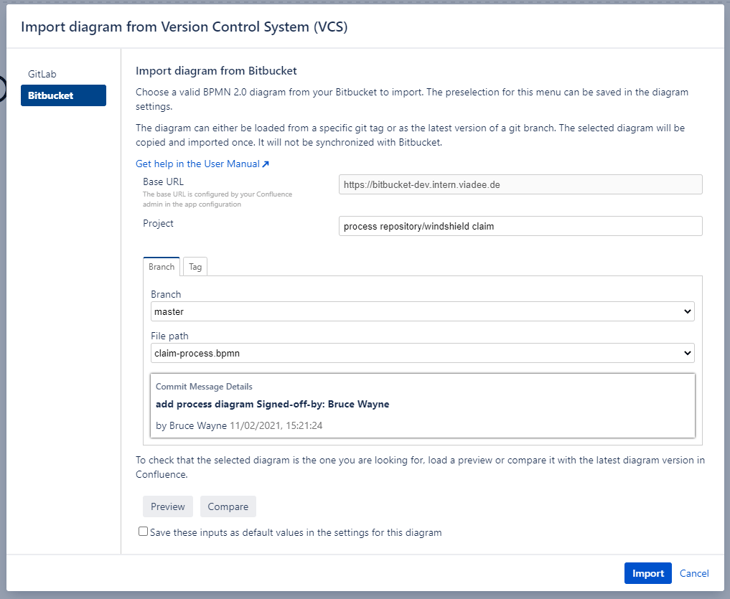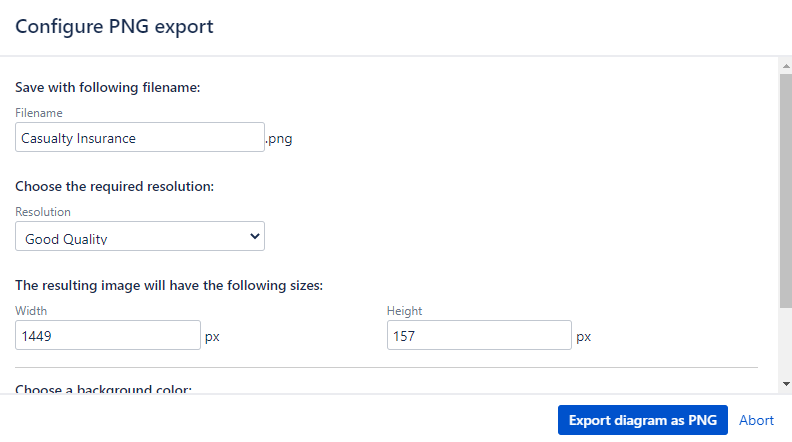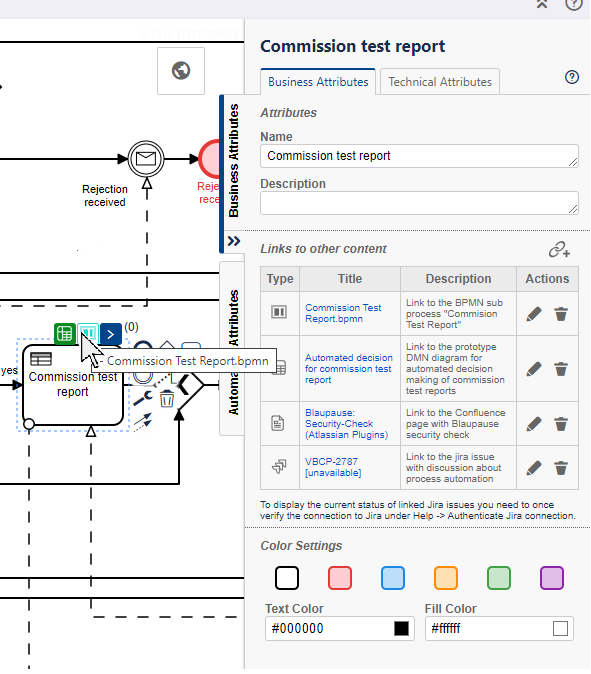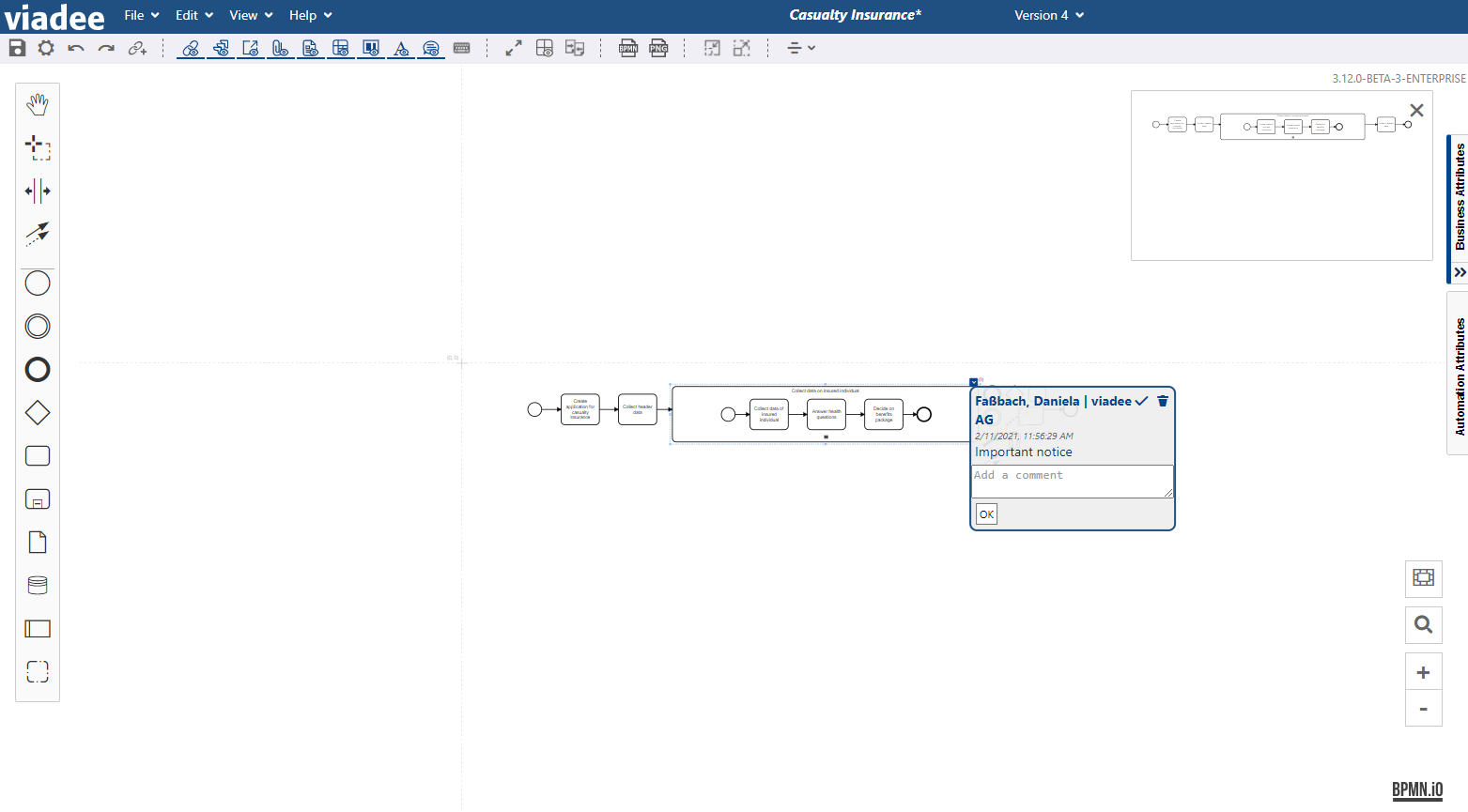Diagrams can be imported not only from GitLab, but also from Bitbucket now.
With this release, we take another step on the way to processes fully managed in Confluence. After already being able to import diagrams from GitLab projects, this feature is now also available for Bitbucket.

VERSION CONTROL WITHOUT CHANGING TOOLS
Confluence, Jira and Bitbucket. They have all been developed by Atlassian and are therefore often used together to manage projects effectively. We would like to support you in this with our BPMN Modeler. Part of organizing work as efficiently as possible is avoiding unnecessary process breaks and tool changes. For this reason, BPMN diagrams can now also be imported from Bitbucket. You can always import the latest revision and continue modeling directly in Confluence!
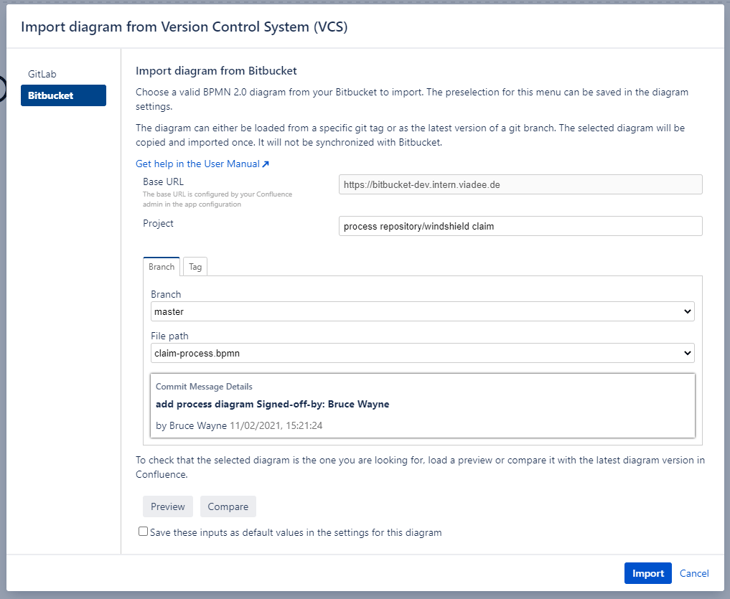
In our user manual you will find instructions on how to install and use the Bitbucket integration. If you have any questions or requests for additional features, we look forward to hearing from you: Contact us.
Besides the Bitbucket integration, the release includes further improvements and minor updates.
Individual file names when exporting a diagram
When exporting your diagram as a BPMN, PNG or SVG file, it is now possible to choose the file name yourself. You can overwrite the default diagram name and also use special characters, which are not allowed for Confluence diagram names:
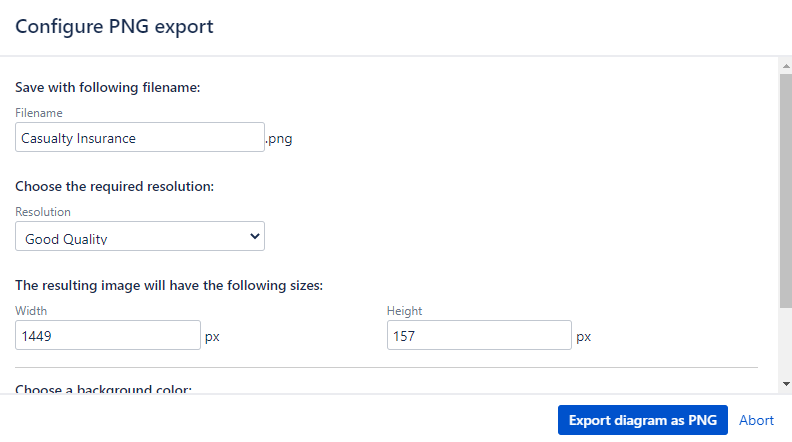
Improved compatibility and rendering
Restoring historical page versions is already a well-used and tested feature. For full completeness, BPMN diagrams on historical page versions are now also loaded in the page history preview in the corresponding diagram version. This allows you to see the historically associated diagram version for each page version without having to restore it first.
If you set a link on a process element, its titel is now displayed on mouseover. When there are several links of the same type on the element, the titles are displayed as a list.
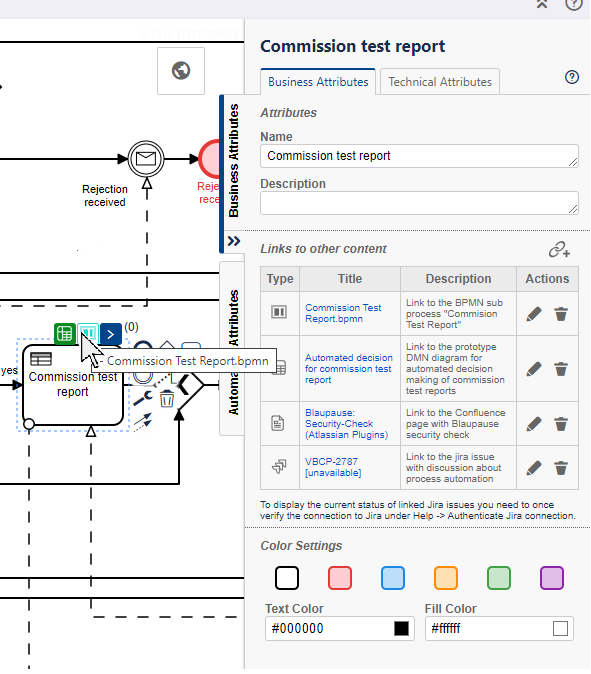
Comments keep their size even if you zoom out your model to show it completely on your screen. No matter at what zoom level, your comments will always remain readable.
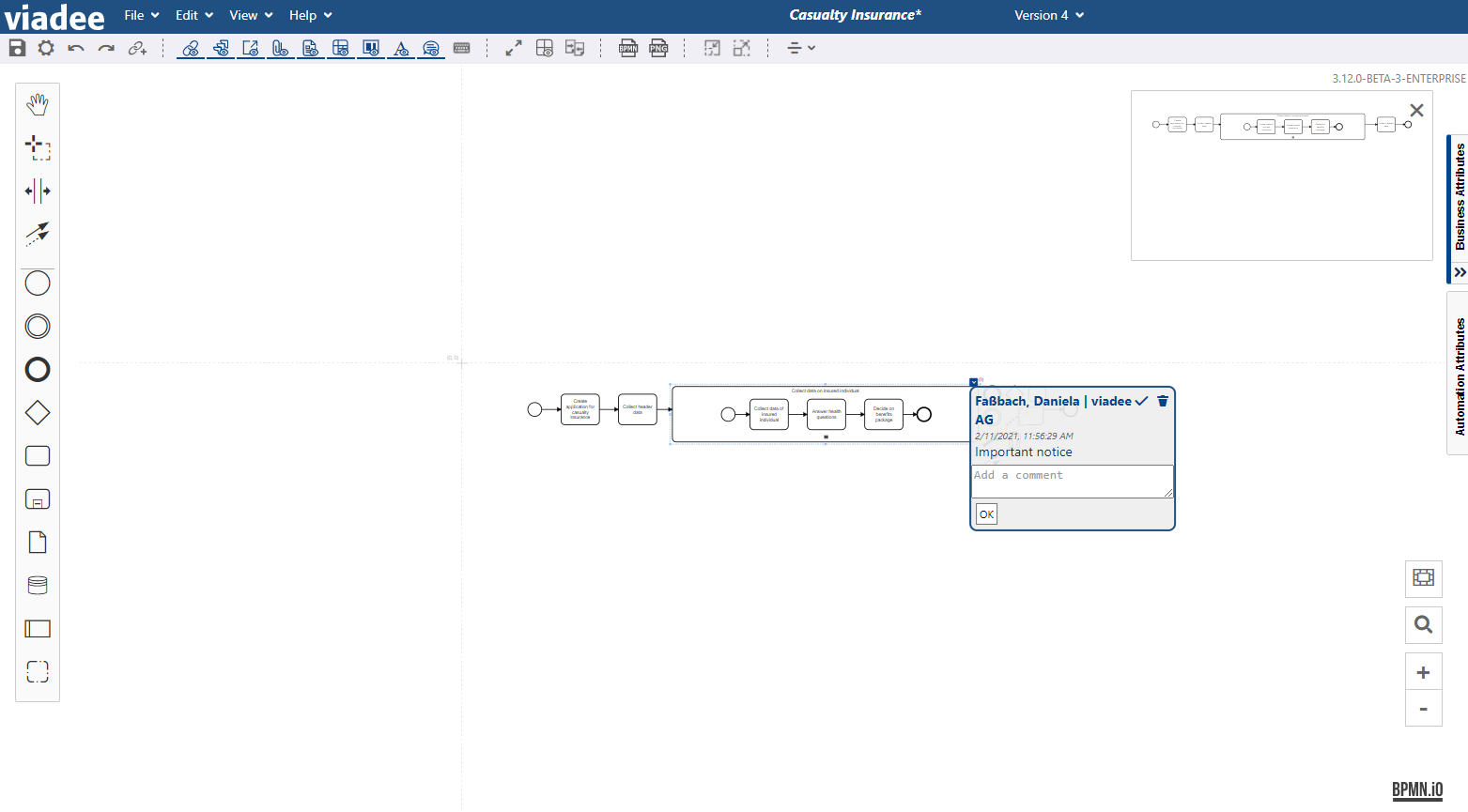
The BPMN Modeler is now also compatible for the Safari browser and can be used there without any problems.
Have fun with the new version of the BPMN Modeler Enterprise. We are looking forward to your feedback!