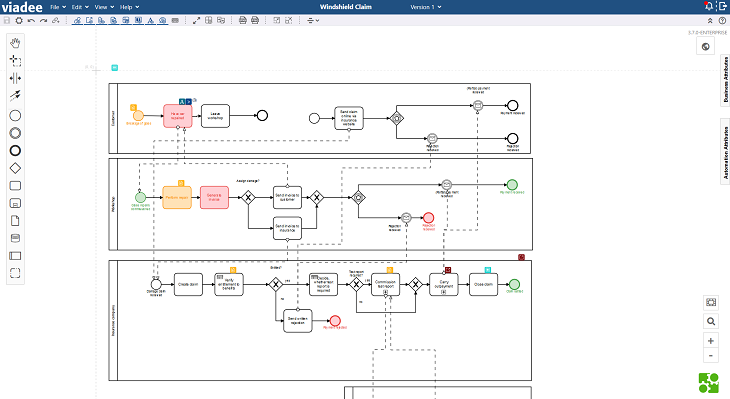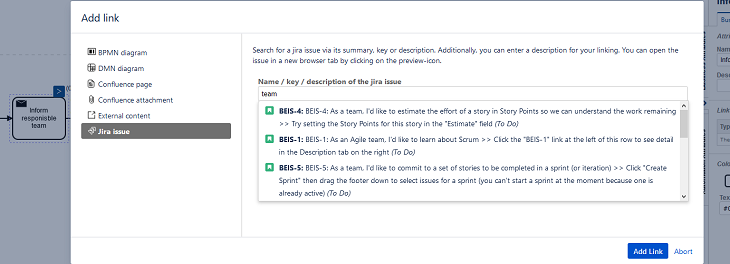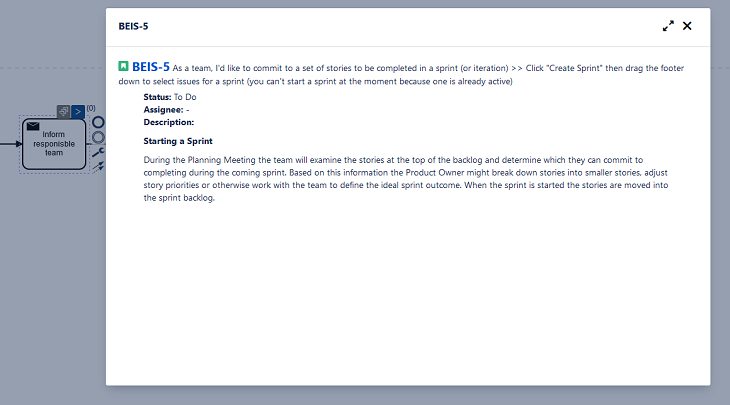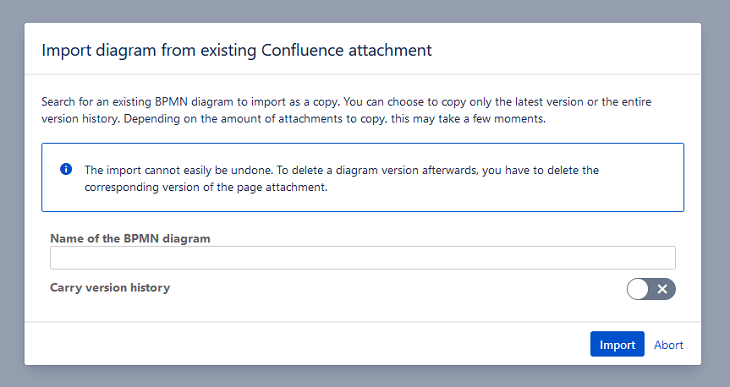BPMN Modeler Enterprise 3.8.0
With this new release our BPMN Modeler for Confluence Enterprise is yet again better than ever before! We have once more increased the interoperability with Confluence and now also Jira while also improving the modeler's usability.
New Link type: Jira Issues
Certainly, one of the key features of the BPMN Modeler for Confluence Enterprise is the ability to link various objects to process elements, namely other BPMN diagrams, DMN diagrams, Confluence pages, Confluence attachments or simply links to external web pages. In our new release this feature is extended to also include Jira Issues: If your Confluence On Premise instance is linked to a Jira instance you will be able to search for and link to Jira issues directly on process elements.
Once created, such a link can be opened in a handy preview window displaying key information about the Jira issue. This way you can checkout issues associated to your process without your workflow being interrupted by having to change browser tabs.
Of course, you can still open the Jira issue in a new browser tab from the preview window. Should you not wish to use the preview window you can simply configure the BPMN Modeler to directly open all links to Jira issues in new tabs instead.
Just like for all other types of links on process elements you can easily see which process elements have Jira issue links attached to them: Every such process elements has a small grey icon attached to its top.
![]()
The display of these icons can of course be turned off, either temporarily via the toolbar or permanently in the configuration menu.
The linking of Jira issues is currently only supported on Confluence Server and Confluence Data Center.
Import BPMN diagrams from Confluence pages
Not all process models are created from scratch within Confluence. Therefore, the BPMN Modeler has long supported the import of BPMN diagrams from files. With this new release the Modeler additionally supports the import of process models located on other Confluence pages.
Using the Carry version history toggle you can easily choose whether you want to only import the latest version or all versions of the imported diagram.
This will make it much easier to move process models around your Confluence by simply creating a BPMN Modeler macro on the target page and then using this new functionality to import the desired model. Additionally, this feature improves reusability of diagrams: If you have several processes all building on the same fundamentals you can save this base model on a page and then easily import it into other models whenever needed. In conclusion, the import of models from other Confluence pages will speed up your Confluence workflow and cut down on redundant modelling sessions.
Multiple smaller bugfixes and version updates
On top of the larger new features this release also includes numerous minor improvements and bug fixes. For example, the diagram export in various file formats can now be found under File instead of Edit, which seems more natural. Furthermore, the visualization of comments at process elements for elements with many or long comments is now much better, as it does no longer become arbitrarily long. The fact that we also upgraded some libraries used by the plugin removes a few non-warranted warnings on import of perfectly fine BPMN files. Finally, a few technical improvements should improve performance in numerous settings.
zurück zur Blogübersicht