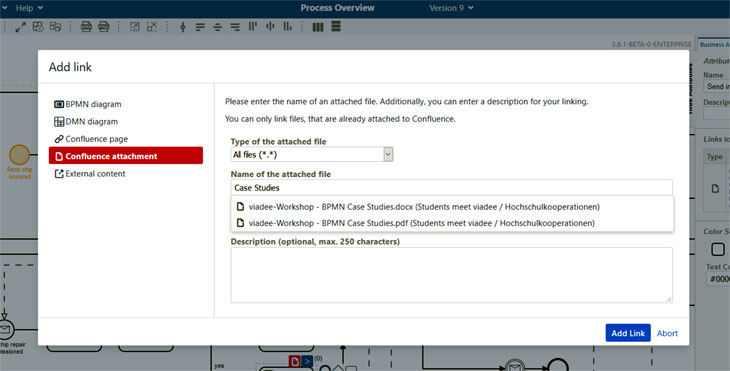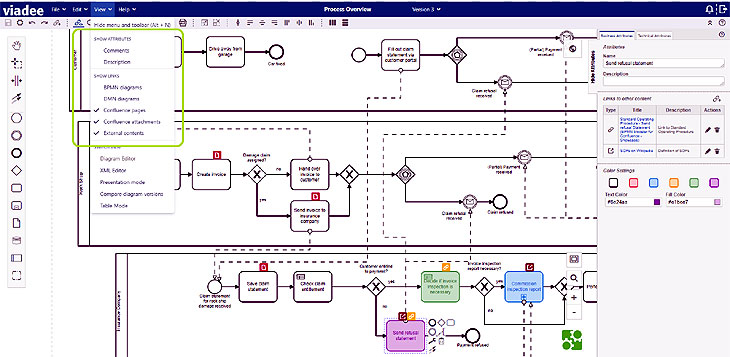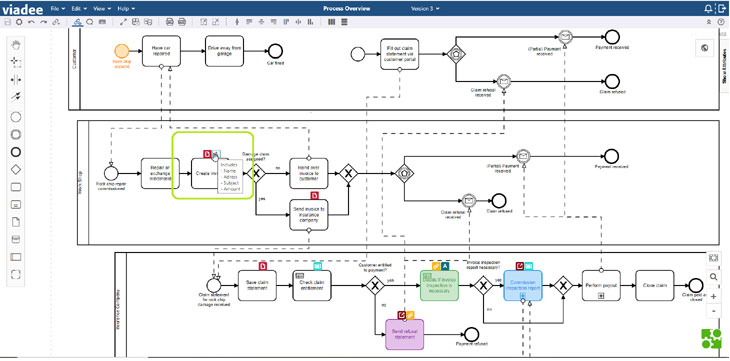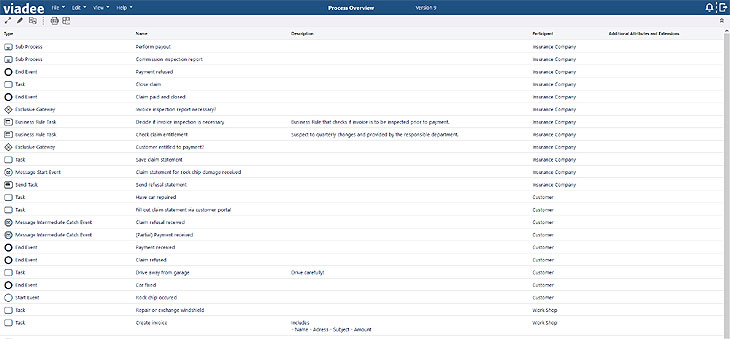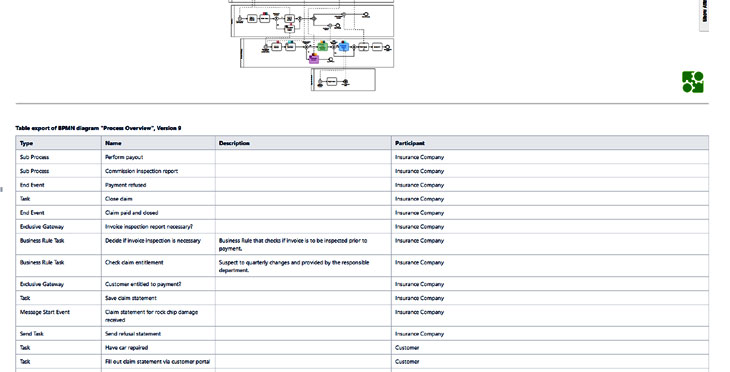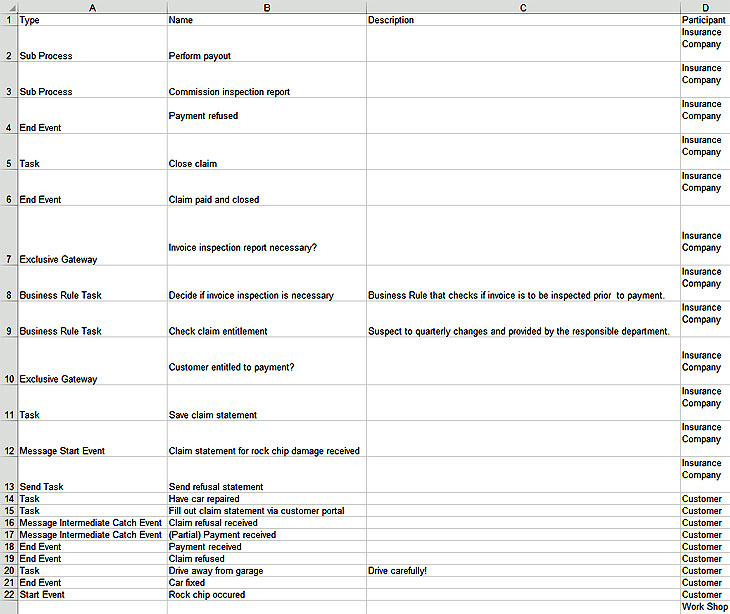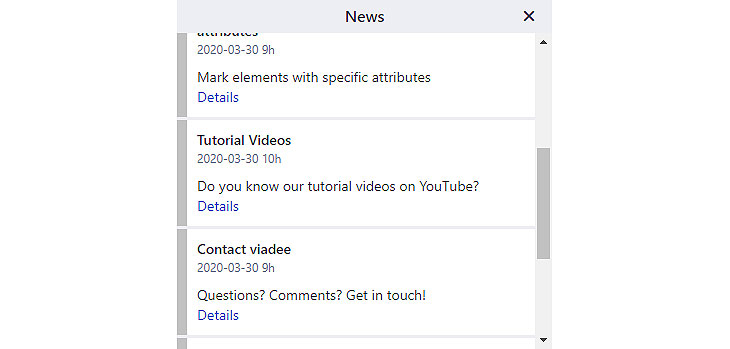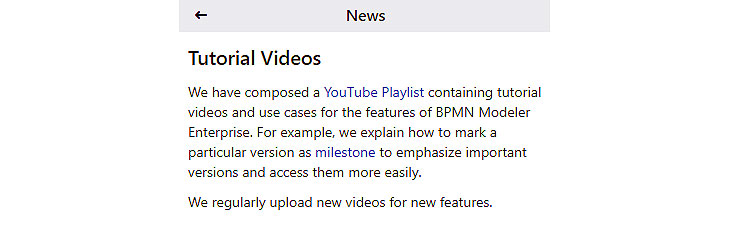BPMN Modeler Enterprise 3.6.0 - Even Better Integrate BPMN Modelling Into Your Confluence Workflow
The latest features added to the BPMN-Modeler Enterprise enable you to even better integrate your BPMN models with other Confluence content while also giving you more options to see all relevant aspects of your processes at just one glance.
Let's have a look at some of the key changes made in the release 3.6.0.
New link type “Document”
- Search for documents such as Word, Excel, PowerPoint files, images or E-Mail templates within your Confluence and link these documents to process model elements.
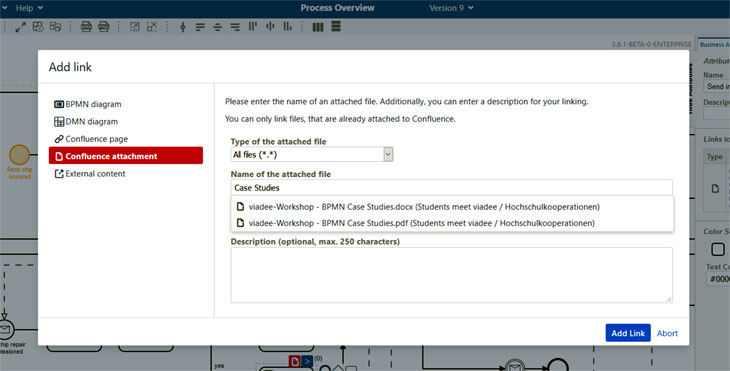
 click to enlarge
click to enlarge
Enhanced visualization to distinguish different types of links
- Choose with just one click which information you would like to focus on when viewing the process diagram. This way, you know at one glance which process elements have a description, a comment, another BPMN process diagram, a DMN decision rule diagram, a document within your Confluence, a Confluence page or an external page linked to it.
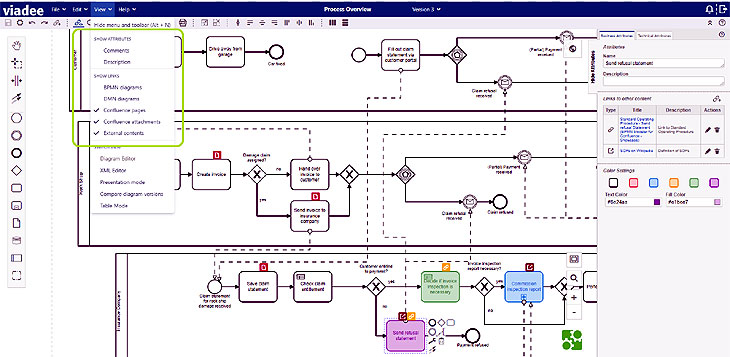
 click to enlarge
click to enlarge
- You can now also hover over the text icon at any process element to read its description.
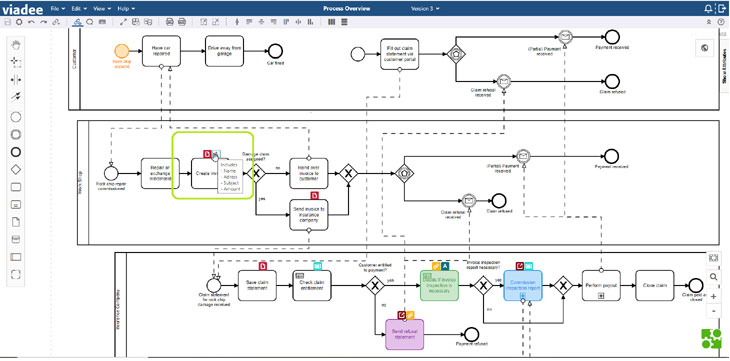
 click to enlarge
click to enlarge
Process Handbook - Table representation of the process diagram
- View key information of your process diagram in a table format to get a comprehensive overview over your processes’ elements.
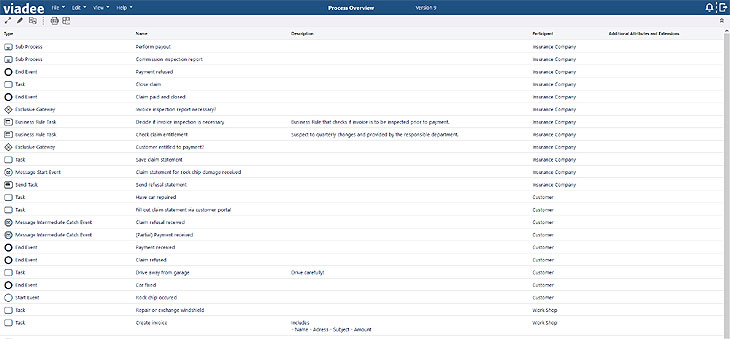
 click to enlarge
click to enlarge
- Export the process handbook directly onto the Confluence table where it will be displayed below the corresponding diagram.
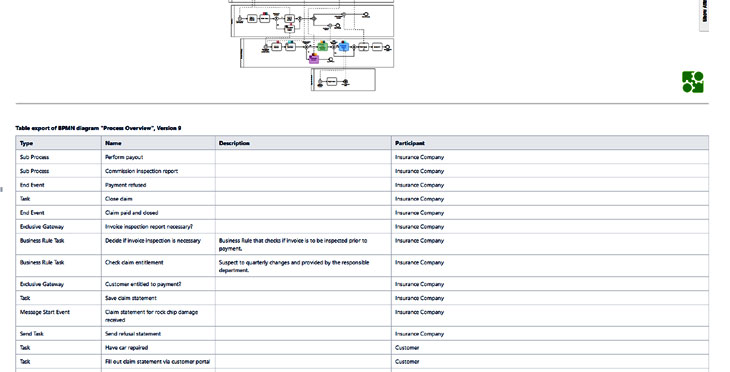
 click to enlarge
click to enlarge
- Export the process handbook as a .csv file.
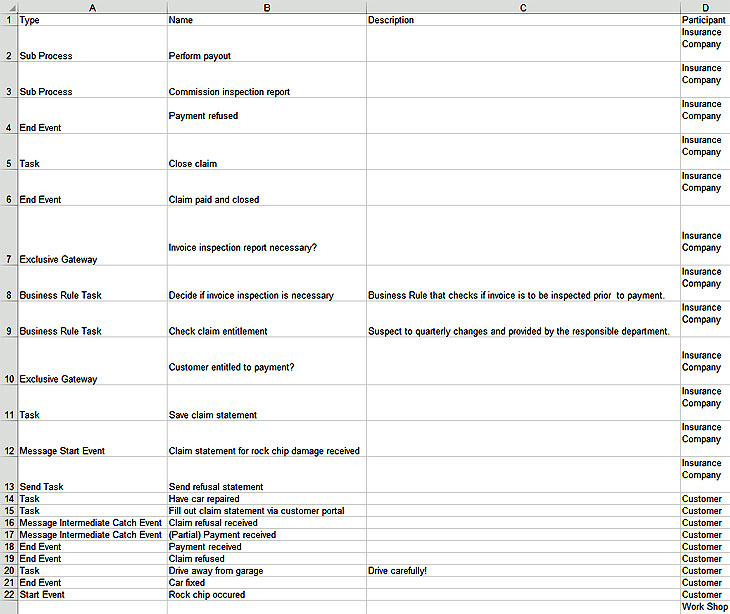
News Feed
- Find new tutorial videos in the News Feed and the Help menu.
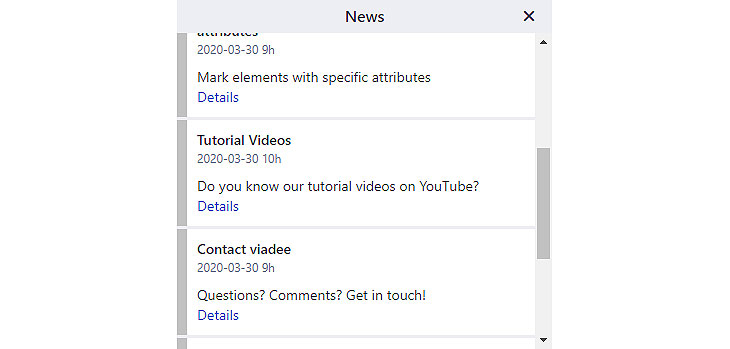
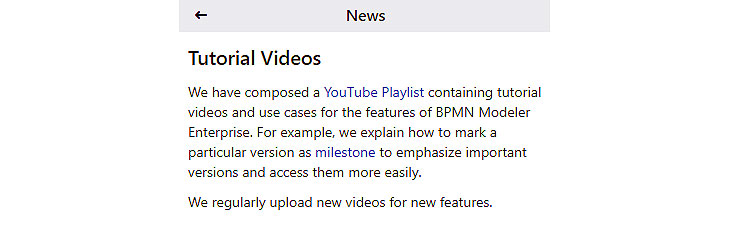


Keinen Beitrag verpassen – viadee Blog abonnieren